Another topic that I would like to explore with you on the static route is the Equal Cost Multi-path (ECMP).
Imagine you have the below scenario:
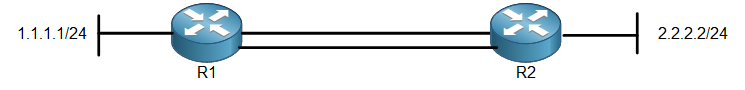
You have 2 links between R1 and R2 which the remote networks can use to be able to reach each other.
In the previous lecture, I have explained how you can use the distance to make one higher than the other, then all traffic will go from the main route and once the main route goes down then the 2nd route will go active.
But what if I want to use both links together? Meaning that I want to let the traffic pass from the 2 links at the same time. Is this possible?
Well, yes, it is possible using the ECMP.
1st thing, you need to have the distance on the 2 routes which are inside R1 and R2 to be the same. That’s required for the ECMP to work.
In this case, there will be a round robin based on the Source and destination address combination, so the traffic is distributed to the multiple network link.
Please note that ECMP is a per connection load-balancing, meaning that the router will send one connection from each link and all packets of each connection will follow the same route.
I have used the term of round robin, and it may not be very clear for you, so let me put it in a graphic:
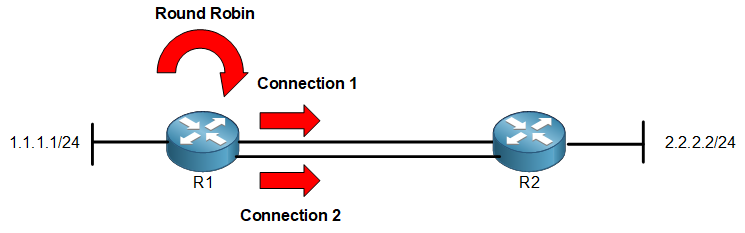
So, if you take R1, you need to create 2 routes to the network 2.2.2.0/24 using the 2 next hops as gateways which are on R2. You also need to have same distance on the 2 routes.
Apologies, the Full Lesson Access is Only for Members....

Get Access to all Lessons from different Vendors
Affordable Price to Enhance your IT Skills!
Always Accessing all Lessons including the New Added Ones

100% Satisfaction Guaranteed!
You can cancel your membership at anytime.
No Questions Asked Whatsover!

In the first scenario I see that, to the destination 2.2.2.0/24 going via 12.2 which is showing symbol just AS , and two other router showing As+ , that means via 12.2 is not participating in ECMP
it is a glitch from Winbox. If you close and open the IP Routes, it will be shown as AS+