In the last lesson of this chapter, I am going to speak about the Recursive next-hop route by manipulating the scope and target-scope usage.
Let’s imagine that we have the following scenario:
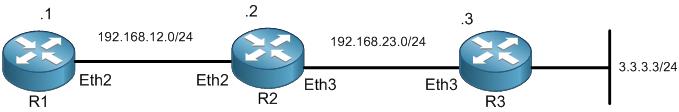
My goal is to reach the network 3.3.3.0/24 from R1. If we wanted to use static routes, we should have configured the following:
- Static route from R1 with next hop the Ether2 IP address of R2 and destination network 3.3.3.0/24
- Static route from R2 with next hop the Ether 3 IP address of R3 and destination network 3.3.3.0/24
- A default route back from R3 with next hop the Ether 3 IP address of R2 and destination network 0.0.0.0/0
This way, R1 will be able to reach the network 3.3.3.0/24 and R3 can reach R1 network (the link between R1 and R2).
As you can see, we had always to use the next hop address to be the address of the directly connected interface to the router.
Let’s assume that we have decided that we do not want to use the route gateway to be the directly connected address gateway, but the not directly connected one. Say that R1 want to make a static route to go to 3.3.3.0/24 network to use the gateway of 192.168.23.3 which is the IP address of Ether3 on R3:
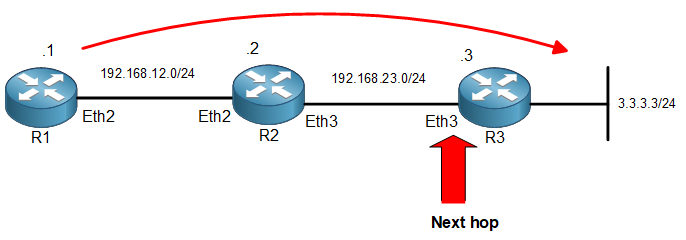
In this way, the route will not go active because the next hop is not directly connected to R1. Even that R1 can reach to the IP address of 192.168.23.3, but the route will not go active.
Apologies, the Full Lesson Access is Only for Members....

Get Access to all Lessons from different Vendors
Affordable Price to Enhance your IT Skills!
Always Accessing all Lessons including the New Added Ones

100% Satisfaction Guaranteed!
You can cancel your membership at anytime.
No Questions Asked Whatsover!

0 Comments