There are some additional settings that you can use with IGMP-Proxy. Let me show you some:
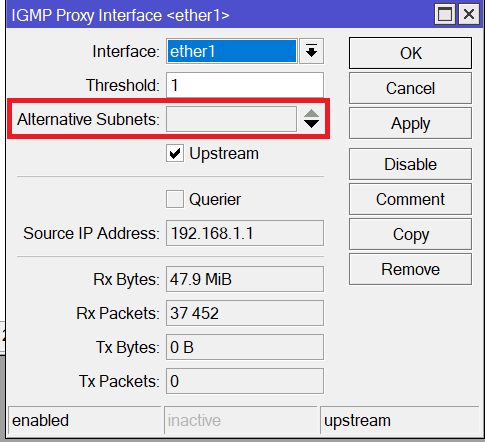
On the upstream interface, you can use the Alternative Subnets. What does this do exactly. Well, let’s imagine that the VLC server is not directly connected to this interface and it is on another subnet, then what you can do is to set there the IP address of that server.
Apologies, the Full Lesson Access is Only for Members....

Get Access to all Lessons from different Vendors
Affordable Price to Enhance your IT Skills!
Always Accessing all Lessons including the New Added Ones

100% Satisfaction Guaranteed!
You can cancel your membership at anytime.
No Questions Asked Whatsover!

0 Comments