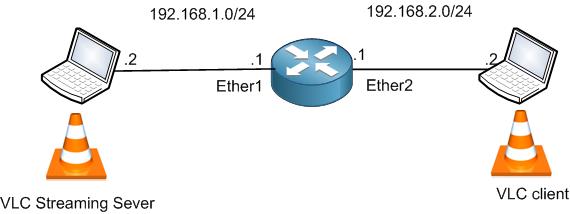
I am still on the same LAB scenario. I have removed the old configuration using PIM and IGMP, so I only have addresses set on the MikroTik Router. As I do have 1 router, why not to use IGMP-Proxy which is much simpler and easy to be configured.
Based on what we have learned, which of the interfaces should be the Upstream and which should be the Downstream. If you check carefully, the Multicast traffic will come to Ether1 of the router, then it should be….. yes correct, an Upstream interface. And the multicast traffic is leaving the router on Ether2, then it should be a Downstream interface.
Let’s apply this on the router.
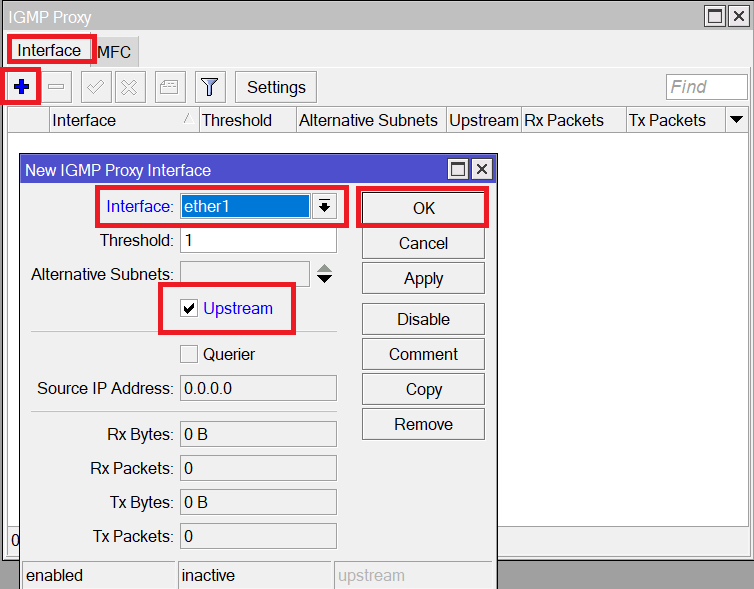
As you can see above, I had to check the Upstream on the interface Ether1.
Apologies, the Full Lesson Access is Only for Members....

Get Access to all Lessons from different Vendors
Affordable Price to Enhance your IT Skills!
Always Accessing all Lessons including the New Added Ones

100% Satisfaction Guaranteed!
You can cancel your membership at anytime.
No Questions Asked Whatsover!

0 Comments