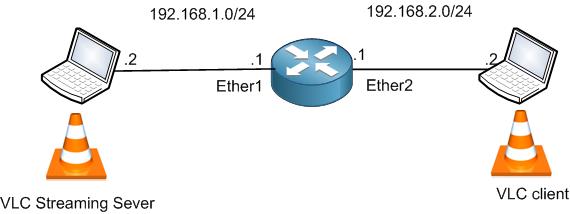
We are still on the same LAB scenario; I haven’t done any change. I need now to choose using IGMPv2 instead of IGMPv1. That’s something we only need to do on the MikroTik router as the following:
Apologies, the Full Lesson Access is Only for Members....

Get Access to all Lessons from different Vendors
Affordable Price to Enhance your IT Skills!
Always Accessing all Lessons including the New Added Ones

100% Satisfaction Guaranteed!
You can cancel your membership at anytime.
No Questions Asked Whatsover!

0 Comments