IGMP-Proxy is another way to implement multicast on MikroTik Routers. It also forwards IGMP frames and it used when we do not want to implement PIM protocol.
IGMP-Proxy has the following features:
- It is simple compared to PIM when it comes to multicast configuration.
- Can be used in topologies where PIM-SM is not suitable for some reason.
- Takes slightly less resources on the MikroTik router than PIM-SM.
Once you install multicast package on MikroTik, you will directly see IGMP-Proxy tab showing up under the Routing Tab as the following:
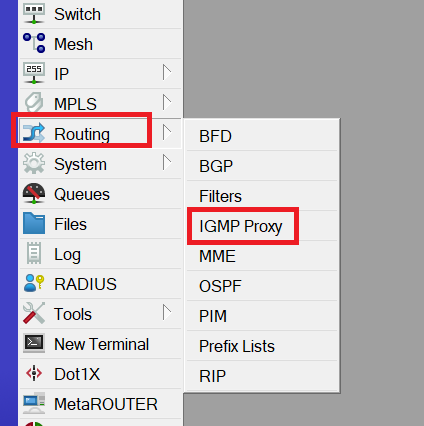
The question which may be asked: where and when to use IGMP-Proxy? The answer is: on a small network where you want to implement multicast. Once you have a big network with many routers, it is highly advised to not use IGMP-Proxy but PIM because IGMP-Proxy does not support more than one upstream interface, and in case of routing loops then IGMP-Proxy cannot detect them or avoid them.
There are acronyms to know in IGMP-Proxy which are:
- Upstream
- Downstream
When you say Upstream on an interface, that means that’s where the multicast traffic is coming to.
When you say Downstream on an interface, that means that is where the multicast traffic is going out of it.
To make it simple, I will show you this in a drawing:
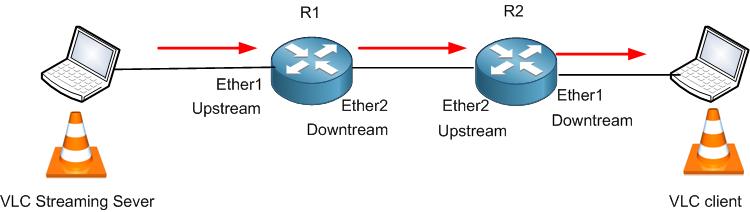
As you can see, the multicast traffic coming to Ether1 of R1 then Ether1 is an Upstream interface. The traffic is leaving R1 from Ether2, then Ether2 is a Downstream interface.
Similarly, Ether2 is receiving the multicast traffic then it is an Upstream interface, and the traffic is leaving R2 from Ether1 then it is a Downstream interface. I know it can be a bit confusing, but remember if the multicast traffic is coming to Router interface then it is Upstream, and when It is leaving the Router interface then it is Downstream.

0 Comments