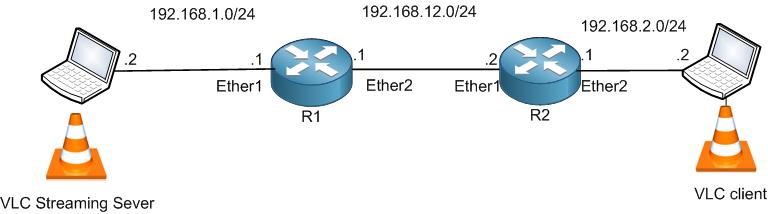
We are still on the same LAB scenario as per the previous one. Everything is the same, but I have wiped all configuration that we have done on multicast.
What I would like to do is to make R1 as BSR and also the RP candidate. Then R2 will receive the BSR message from R1 which will include that R1 is the RP, and we will see whether R2 will be able to receive the multicast from the VLC Streaming Server and send it down to the VLC client PC.
First let me show that we do not have any configuration R1 for PIM:
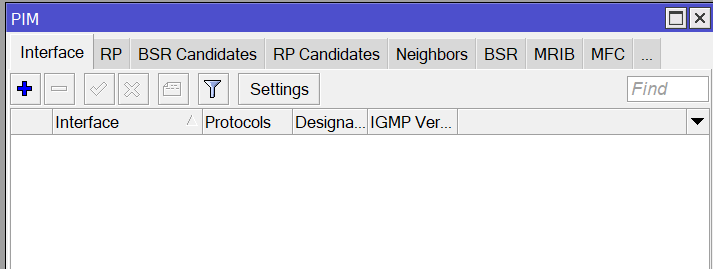
Same if we look to R2 as below:
Apologies, the Full Lesson Access is Only for Members....

Get Access to all Lessons from different Vendors
Affordable Price to Enhance your IT Skills!
Always Accessing all Lessons including the New Added Ones

100% Satisfaction Guaranteed!
You can cancel your membership at anytime.
No Questions Asked Whatsover!

0 Comments