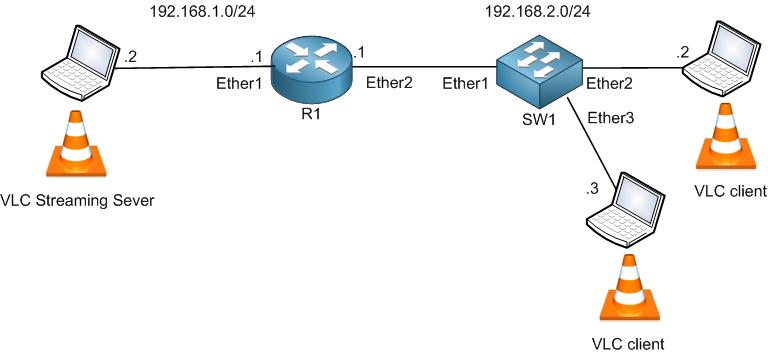
We have the above LAB. All IP addresses are set, also the default route is sent on the Windows PC of the VLC Streaming Server.
I will go to the MikroTik Switch and create a bridge, then put Ether1/Ether2/Ether3 in that bridge. This is needed because the ports on MikroTik switches can work as Layer3, so when you put them in bridge they behalf as a switch.
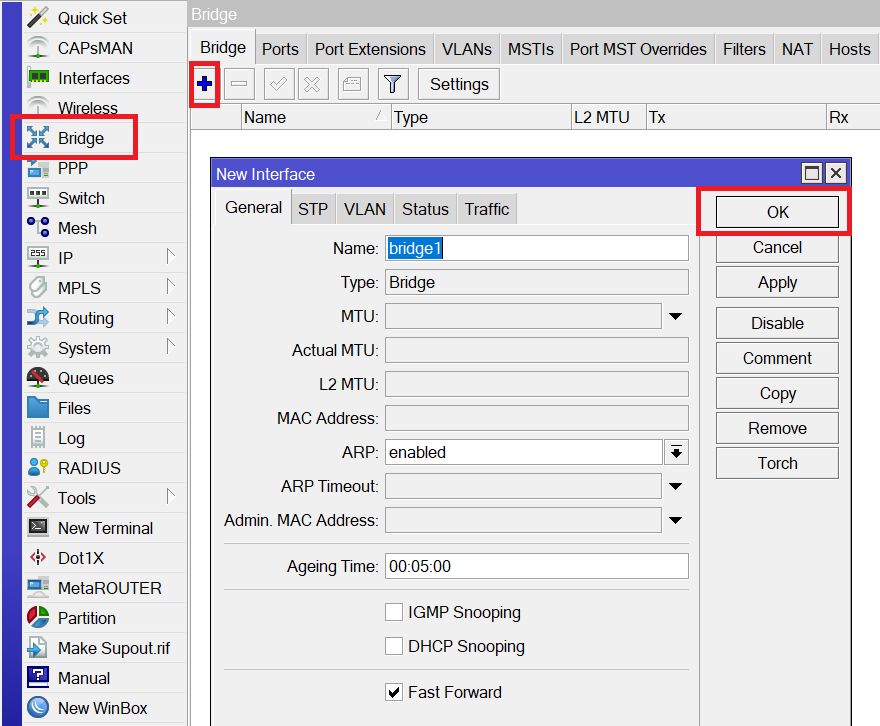
The bridge port has been created. I will add inside of it the 3 ports (will show only on 1 port how to add it to the switch, you will do the same for the 2 other ports).
Apologies, the Full Lesson Access is Only for Members....

Get Access to all Lessons from different Vendors
Affordable Price to Enhance your IT Skills!
Always Accessing all Lessons including the New Added Ones

100% Satisfaction Guaranteed!
You can cancel your membership at anytime.
No Questions Asked Whatsover!

0 Comments