With PIM-SM configured on the MikroTik router, the router will only forward the multicast traffic when another router requests it. On Cisco there is PIM-DM (Dense mode) where the multicast is flooded once received; however, this mode is not available on MikroTik so the only option we have is PIM-SM, which in my opinion, is more scalable than PIM-DM.
For a point, you think that is a great solution to use PIM-SM; that’s partially true. Think of it, if a router receive a multicast traffic and he has PIM-SM configured, how can other routers know that they should request the traffic from that router if they want the multicast traffic. In fact, there is no any mechanism which can tell them this. For this reason, spare mode uses a special router called RP (Rendezvous Point). In this way, once any router in our network wants to have multicast traffic, he can request that from the RP router to get it. Let’s visualize this:
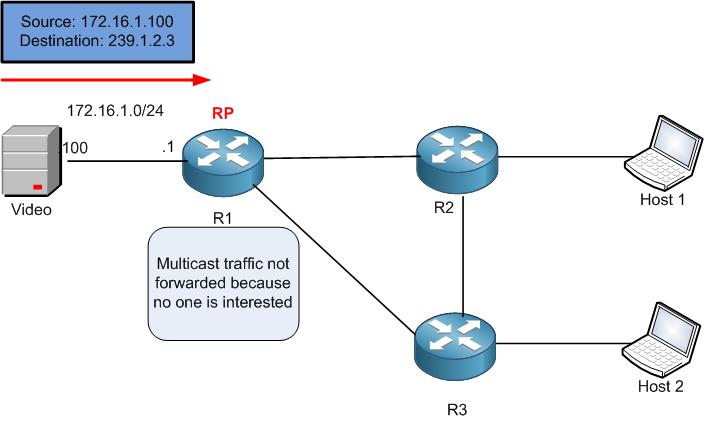
Above you can see that R1 is the Rendezvous Point (RP). It is us who choose which router should be the RP. He is receiving the multicast traffic from the video server but for the time being no one is interested in this traffic, so R1 will not send the multicast traffic on the network.
In 2 cases the RP will send the multicast traffic as following:
Apologies, the Full Lesson Access is Only for Members....

Get Access to all Lessons from different Vendors
Affordable Price to Enhance your IT Skills!
Always Accessing all Lessons including the New Added Ones

100% Satisfaction Guaranteed!
You can cancel your membership at anytime.
No Questions Asked Whatsover!

0 Comments