When working with Wireless on MikroTik, it is essential that you select the frequency that is less used (less noisy) to propagate your wireless service on it. Fortunately, MikroTik offers us tools to discover which wireless channels are less used to we can pick up one of them and propogate our wireless on it.
The 1st tool that I want to show it to you if Frequency Usage. But before we do that, let me show you what frequecies are available on MikroTik using the 2.4 GHz:
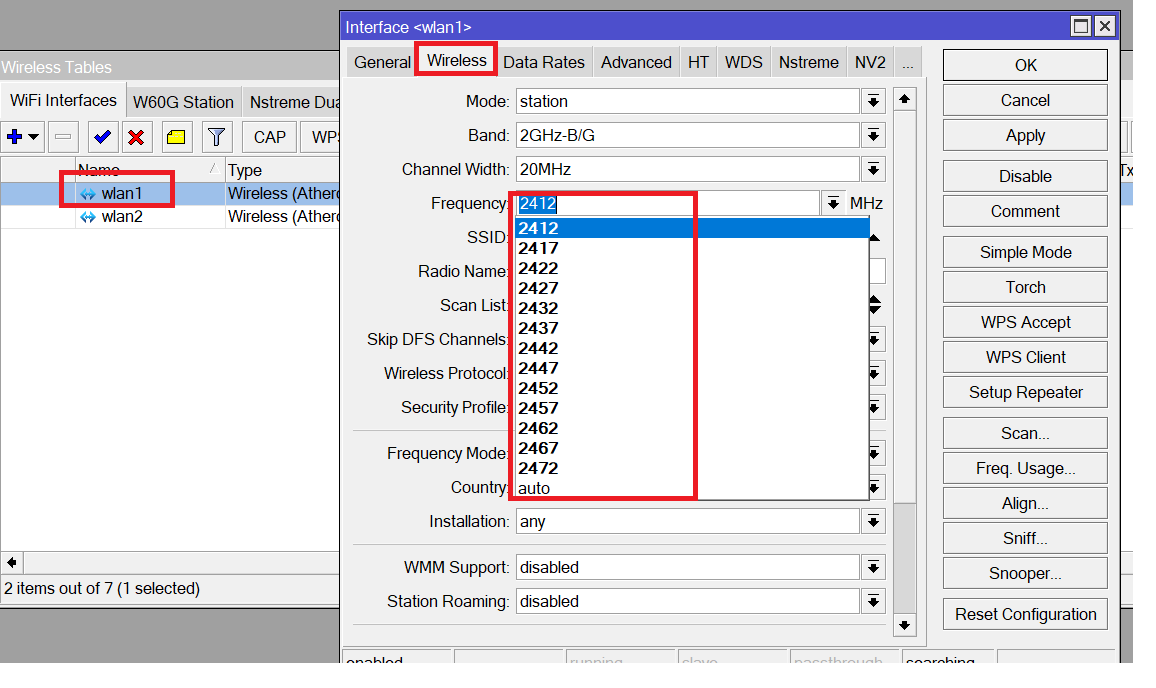
Apologies, the Full Lesson Access is Only for Members....

Get Access to all Lessons from different Vendors
Affordable Price to Enhance your IT Skills!
Always Accessing all Lessons including the New Added Ones

100% Satisfaction Guaranteed!
You can cancel your membership at anytime.
No Questions Asked Whatsover!

0 Comments