MikroTik supports wireless in many of their products. It supports both 2.4 GHz and 5 GHz frequencies.
The RouterOS provides a complete support for IEEE 802.11a, 802.11b, 802.11g, 802.11n and 802.11ac wireless networking standards. Those wireless standards are created by IEEE organization mentioning how much each standard can reach as a bandwidth speed and which frequency it can use.
Here below a summary table about the standards:
- IEEE 802.11b -2.4GHz frequencies, 11Mbps
- IEEE 802.11g -2.4GHz frequencies, 54Mbps
- IEEE 802.11a -5GHz frequencies, 54Mbps
- IEEE 802.11n -2.4GHz -5GHz 150Mbps (300Mbps)
- IEEE 80211ac -5GHz frequencies 1Gbps
As you can see, each standard mentions what frequency range it can use and how much bandwidth it can carry. MikroTik supports all those standards in their wireless hardware modules.
Wireless Frequencies & Channels
As we saw up to now, the Wireless LAN uses 2 license-free frequencies ranges:
- 4 GHz
- 5 GHz
I would like to dig deeper into the frequency ranges that are used on the 2.4 GHz:
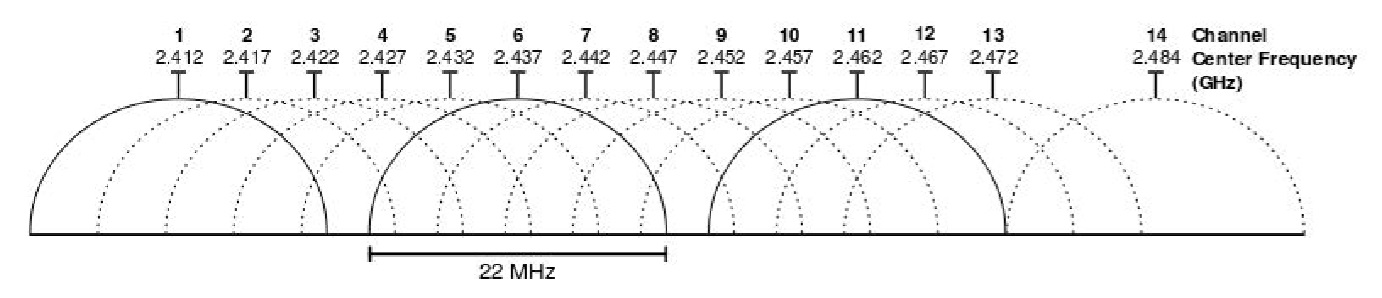
Here is the spectrum of the 2.4 GHz frequency range. You can see we have up to 14 available channels, and each channel has a width of 22 MHz in which it can send the traffic in it. Depending on where you are living, your country can define up to which channels you can use.
The center frequency is the most important part because that’s what we use when we want to put the frequency on the MikroTik RouterOS. As you see, channel 1 has a center frequency of 2412 MHz (or 2.412 GHz), so if you want to use channel 1 for your wireless then you should put the center frequency value of this channel.
You can see that on 2.4 GHz, you only have 3 non-overlapping channels which are:
- Channel 1
- Channel 6
- Channel 11
That’s why, in can you want to put 3 access points in the same location to provide more bandwidth, and you want to use the 2.4 GHz, then it is highly recommended that you use the non-overlapping channels which are 1, 6, and 11 so one access point doesn’t interfere to the other causing issues on your wireless quality.
To make the idea better for you, let’s see this illustration:
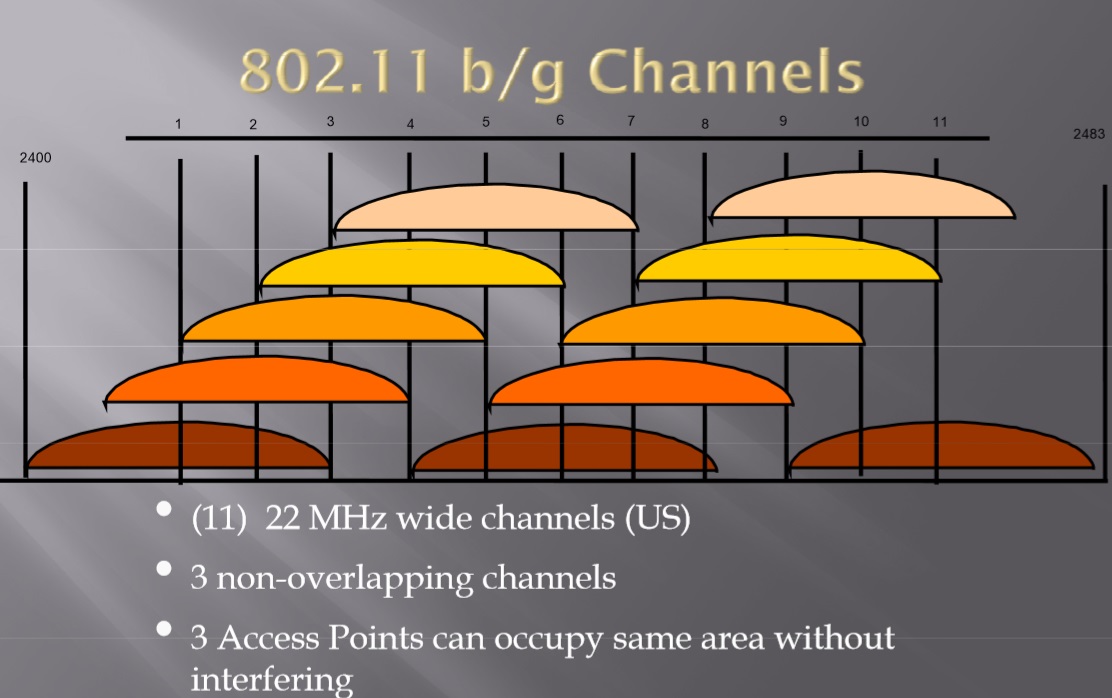
As you see, channels 1, 6 and 11 are not overlapping to each other and we can use them in the same area without worrying about interference issue. All other channels will overlap to each other.
Now we know about the 2.4 GHz frequencies, let’s check about the 5 GHz and which channels it can have:
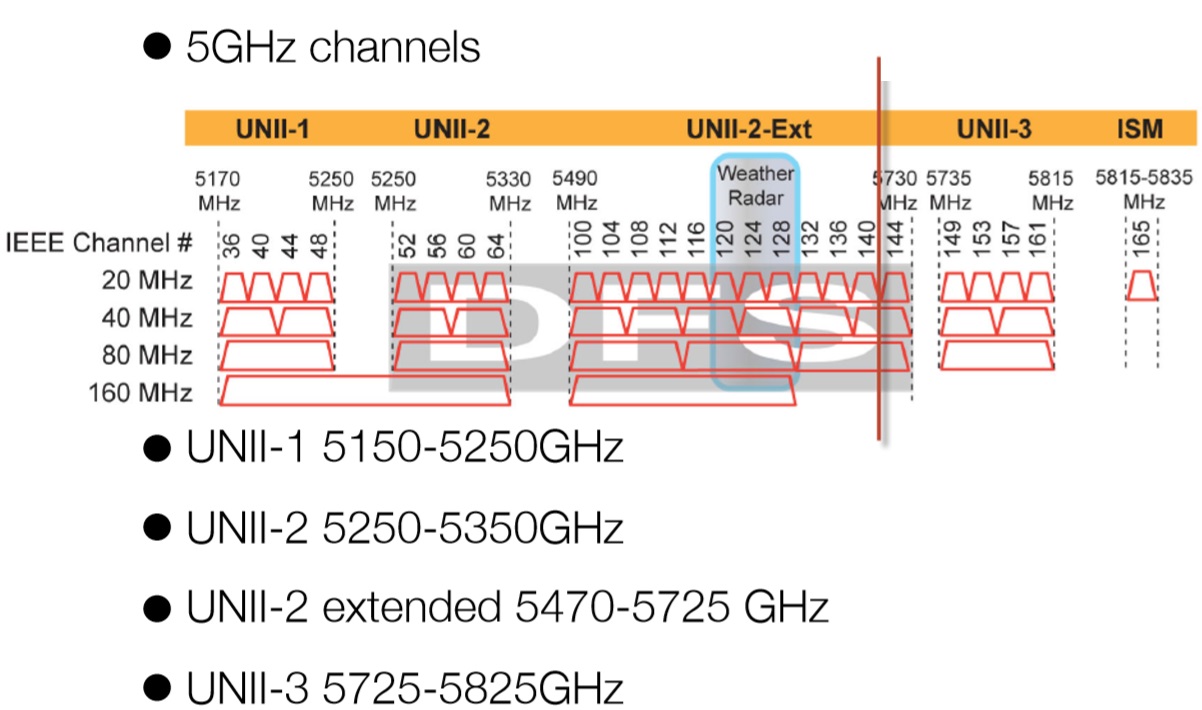
It is clearly shown that the 5 GHz frequency has way much more channels. The channels are categorized as:
- UNII-1
- UNII-2
- UNII-3
- UNII-4
Each of these categories say what is the starting and ending frequency.
If you use 20 MHz as the channel width, then you will have up to 25 channels to use. In case you want more bandwidth, you can aggregate 2 channels together and use 40 MHz as the channel width, then you will have up to 12 channels to use. Of course, when the channel width is bigger then you have more bandwidth, but the wireless signal distance will be shorten.
Very important to know that in the 5 GHz you have channels which are called DFS (Dynamic Frequency Selection). Those channels are reserved for radar, such as military radar, satellite communication, and weather radar. That’s why in case you are implementing 5 GHz wireless network in a place where you think you are close to a radar, then it is highly advisable that you use other frequency outside the DFS range.
Finally, to end the explanation, MikroTik RouterOS supports the following frequency ranges in their products:
- 2.4GHz: 2312 -2499 MHz
- 5GHz: 4920 -6100 MHz

0 Comments