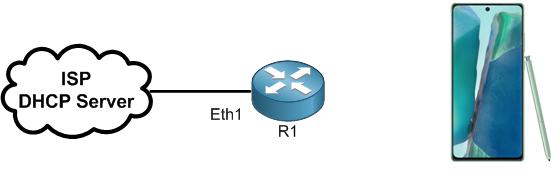
This is my scenario now. I have no any configuration on my router (reset was done already). R1 is connected via Ether1 to the ISP router. I want that R1 can go to the internet, and share internet via wireless so my phone has internet at the end. We will go through many things of what we have learned in this chapter till now when doing the LAB.
Let’s first connect R1 to the internet. I need simply to enable the DHCP client on the interface Ether1:

Let’s check if R1 can go to the internet:
Apologies, the Full Lesson Access is Only for Members....

Get Access to all Lessons from different Vendors
Affordable Price to Enhance your IT Skills!
Always Accessing all Lessons including the New Added Ones

100% Satisfaction Guaranteed!
You can cancel your membership at anytime.
No Questions Asked Whatsover!

I’m finding this to be a really useful and easy to understand course. I think some things on the “Wireless Setup on MikroTik” would benefit from additional explanation and indeed that some of the labelling on the WinBox “New Security Profile” dialogue box might be amended (if I have understood correctly). The following site gives the best explanation of a PSK that I have found. https://doctorengenius.engeniustech.com/en/articles/6708681-what-is-a-pre-shared-key-psk In the “New Security Profile” dialogue box there are 2 fields labelled “WPA Pre-Shared Key” and “WPA2 Pre-Shared Key”. It looks to me that these are actually passwords for WPA and WPA2. It would be helpful if your course notes would make this clear. Other parts of this course indicates that this is actually a password and not a PSK, but the labelling on the dialogue box is confusing. I hope that I have understood this correctly.
Hi Alfred. This is noted. However, in this course we do not go in deep about how WPA works. It is more how to get connected wirelessly to the internet using the MikroTik Wireless device.
It would appear from this video, that Pre-Shared Key is often used instead of “password” https://youtu.be/KuY_by6n-XY?si=Nzc2dlXG-vKYEqNu
This video is accurate. But what you need to know is that when you set a passphrase on the WPA/WPA2 on MikroTik, the same should be used by any client who wish to get authenticated on the wireless.