Another important tool that you may use espcially when working on outdoor Point-to-Point wireless, is the alignment. To align an antenna is to let it connected corrected to the outdoor wireless bridge so it gets an optimal signal level.
You may have a case that you are installing an outdoor MikroTik antenna on a tower which is couple of km far from the main AP Bridge, for that you need to align the antenna correctly to have the best signal so you can have the maximum throughput possible.
I will do a LAB to show you the steps that you require to do to do the proper alignment.
Wireless Alignment

I have R1 having wireless connectivity and R2 needs to connect to it. Let’s image that’s an outdoor Point-to-Point scenario and those 2 routers are far from each other and I need to align R2 to R1 correctly.
I need 1st to go to R1 and see what frequency it is using. Let’s check that:
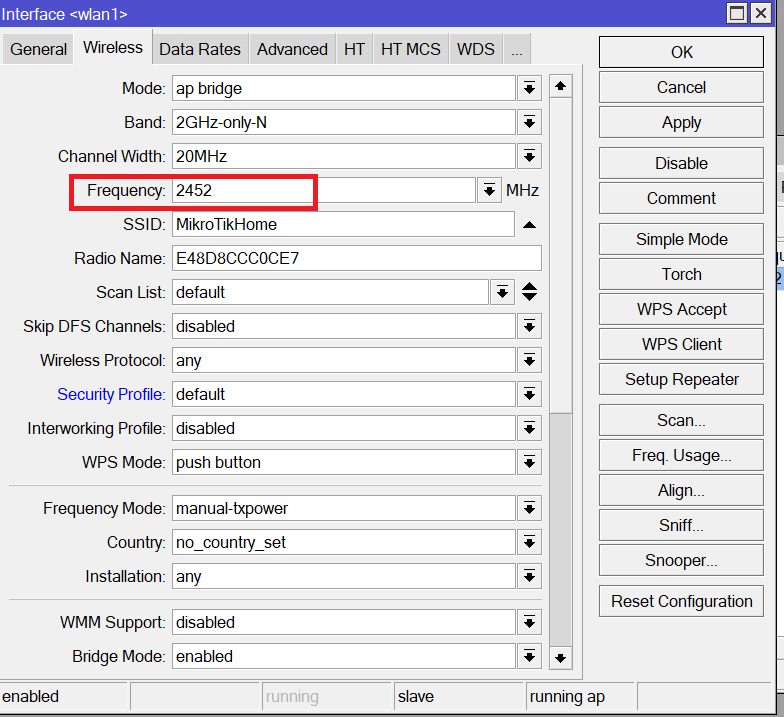
So R1 is using the frequency 2452 Mhz. Now I need to make R1 to have a mode of alignment only so I can align R2 to it. Also I need to take the Wireless Radio MAC address of R1 because I need it to align R2 to it. Let’s 1st put the mode an alignment only:
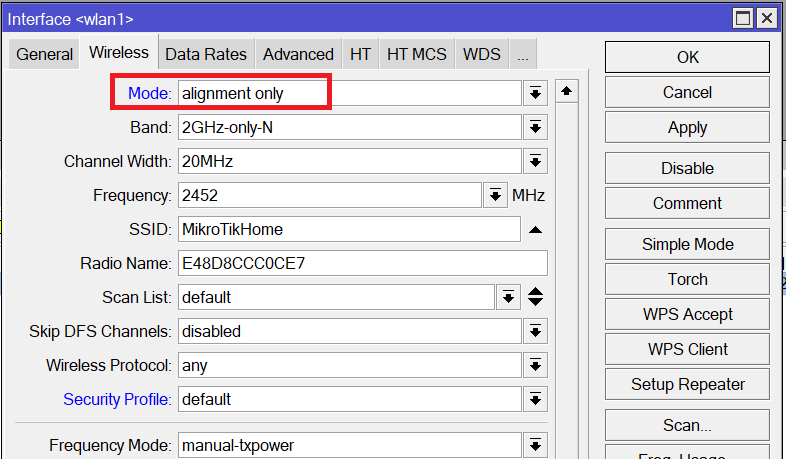
Excellent!!!! R1 mode now is alignment only. Let’s grab the MAC add of its radio:
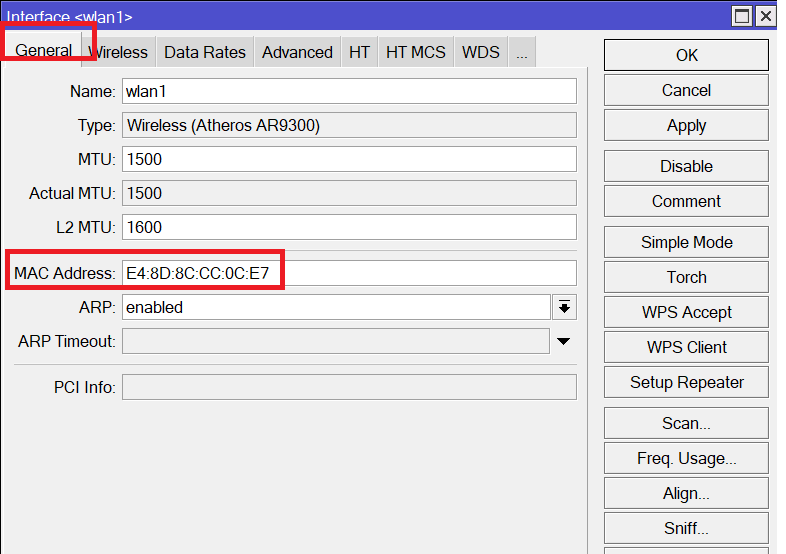
Here I have the MAC address on WLAN1 interface on R1: E4:8D:8C:CC:0C:E7
That’s all what you need to do on R1. Let’s move now to R2 and do the alignment to R1.
First I need to put on R2 the frequency that is used on R1 which is 2452 MHz – let’s do that:
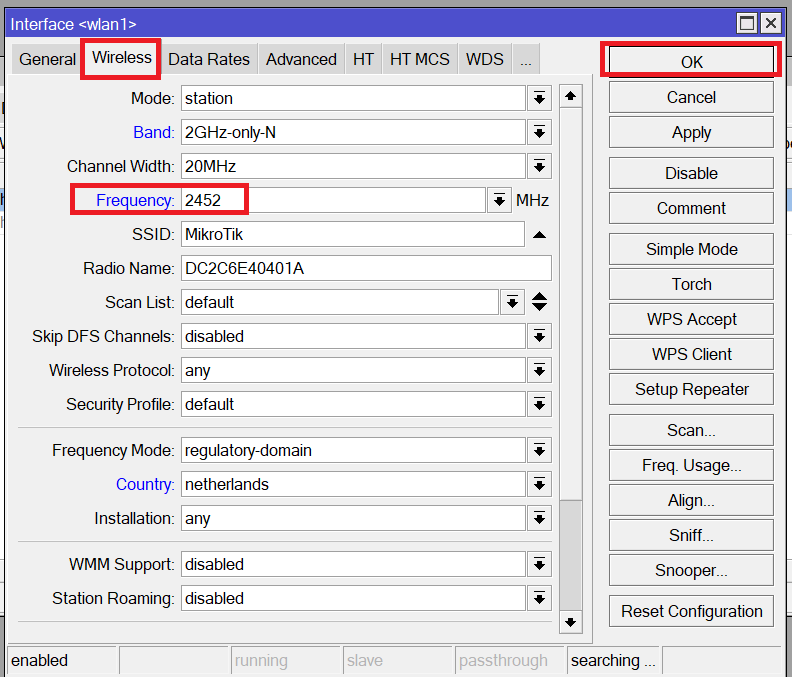
Now the frequency has been set correctly, we have to go to Align and add the MAC address of R1 inside the Alignment Settings that R2 can align to R1. You can see Align on the right side of the Wireless settings here:
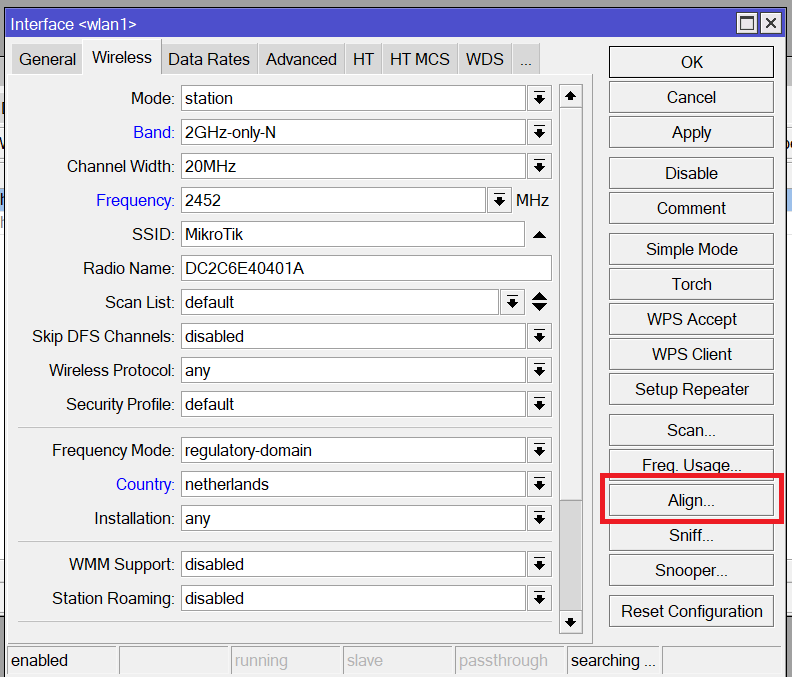
I will click on it and add the MAC address of R1 wireless Radio inside the Alignment Settings:
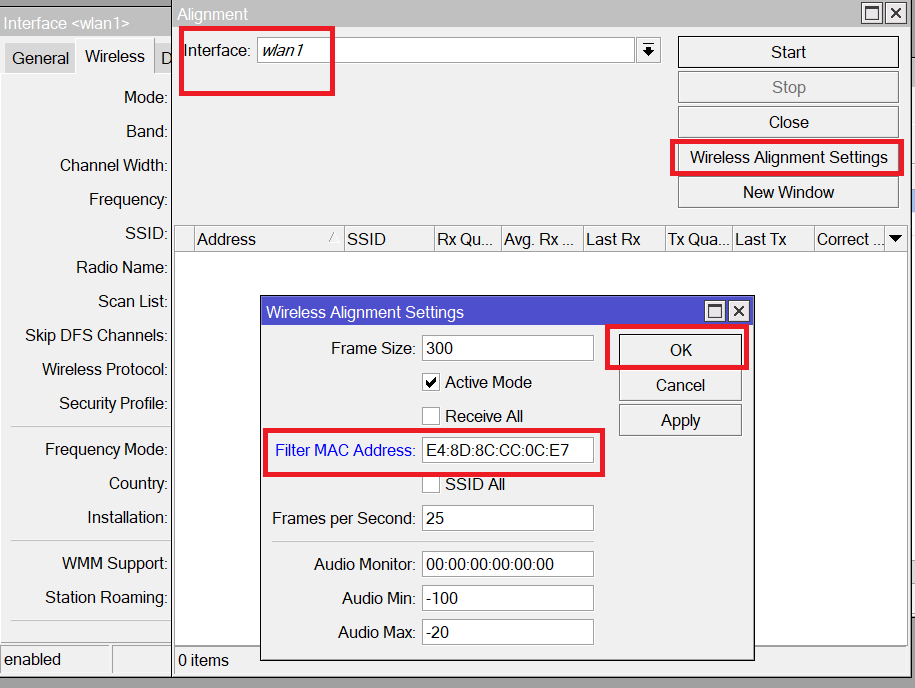
By putting the MAC address of R1 wireless radio, then you are saying to R2 that he should align ONLY to that AP bridge.
Now that all is set, we need to click on Start to start the alignment:
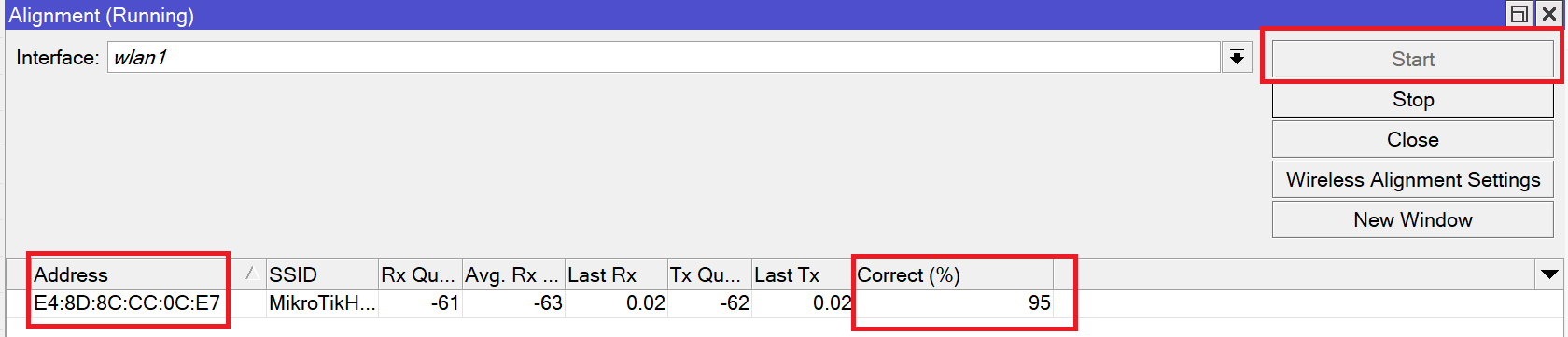
Here the alignment is operational. I got a value of 95% and that’s normal because the 2 routers are closed to each other here. But in case you are doing the alignment outdoor, you may need to fine tune your antenna to get a number as close at to 100%.
That’s all what I wanted to explain about the wireless alignment. Hope you enjoyed the lessona and see you int the upcoming one.

0 Comments