In this lesson, I have to explain to you how you can change the wireless power on the AP but also on the station to the RX signal level is on its nominal level.
A lot of people thinks that by just adding more power on the Wireless then the receiving signal will be better for the stations – that’s totally wrong!!!! Sometimes increasing the power cause problem on the wireless because if the 2 wireless routers are next to each other and you are increasing the signal, then it is like someone is sitting just next to you and he is screaming on your ear, this way you won’t understand any word from what he is saying, sames goes on the wireless.
The other question that a lot of people ask: what is the nominal RX signal level for the wireless link to work properly. I would saying anything between -50 dbm and -70 dbm is considered a good RX signal level.
Enough about theory, let me show you how the transmission power (TX power) can affect the receiving signal.

I have the following scenanrio and R2 is already a station connected to R1. If you are unsure how to configure the station, please refer to my other lesson MikroTik Wireless Station.
Let’s check what is the RX signal of R2 on R1:
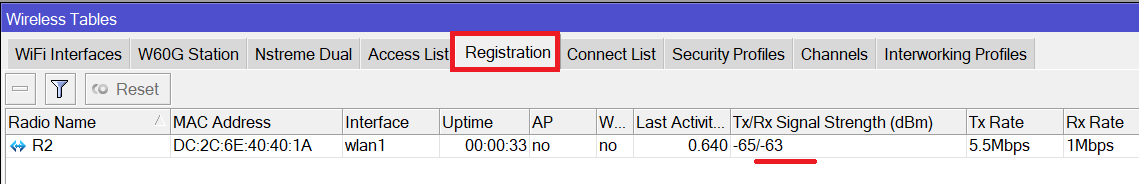
Here I see that it is -63 dbm which is an excellent value because it is between -50 dbm and -70 dbm.
Let’s go to R2 and see the receiving signal of R1:
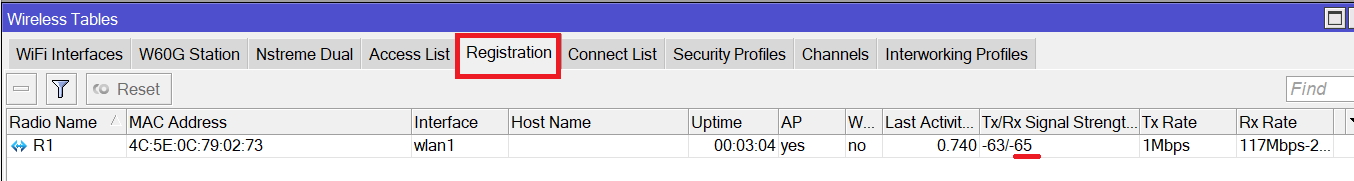
It is -65 dbm which is also a very good value 🙂
Apologies, the Full Lesson Access is Only for Members....

Get Access to all Lessons from different Vendors
Affordable Price to Enhance your IT Skills!
Always Accessing all Lessons including the New Added Ones

100% Satisfaction Guaranteed!
You can cancel your membership at anytime.
No Questions Asked Whatsover!

0 Comments