In this chapter I will be speaking about wireless tools that MikroTik provides to us. The 1st tool that I would like to speak about is the Wireless Snooper. This tool is very needed if you want to discover the wireless environment in your location. It can give you may details such as:
- BSS’s
- BSSID’s
- SSID’s
- AP’s
- Station’s
- Traffic
- Frequencies
- and much more
I wouldn’t hide to you that hacker use this tool also to start their attacks on the wireless networks because it contains a lot of valuable information.
To run the Wireless snooper, all you need to do is to go to the Wireless setting and click on Snooper:

A new window will be opened for you and all you need to do is to click on Start, then you will get the something similar to this:
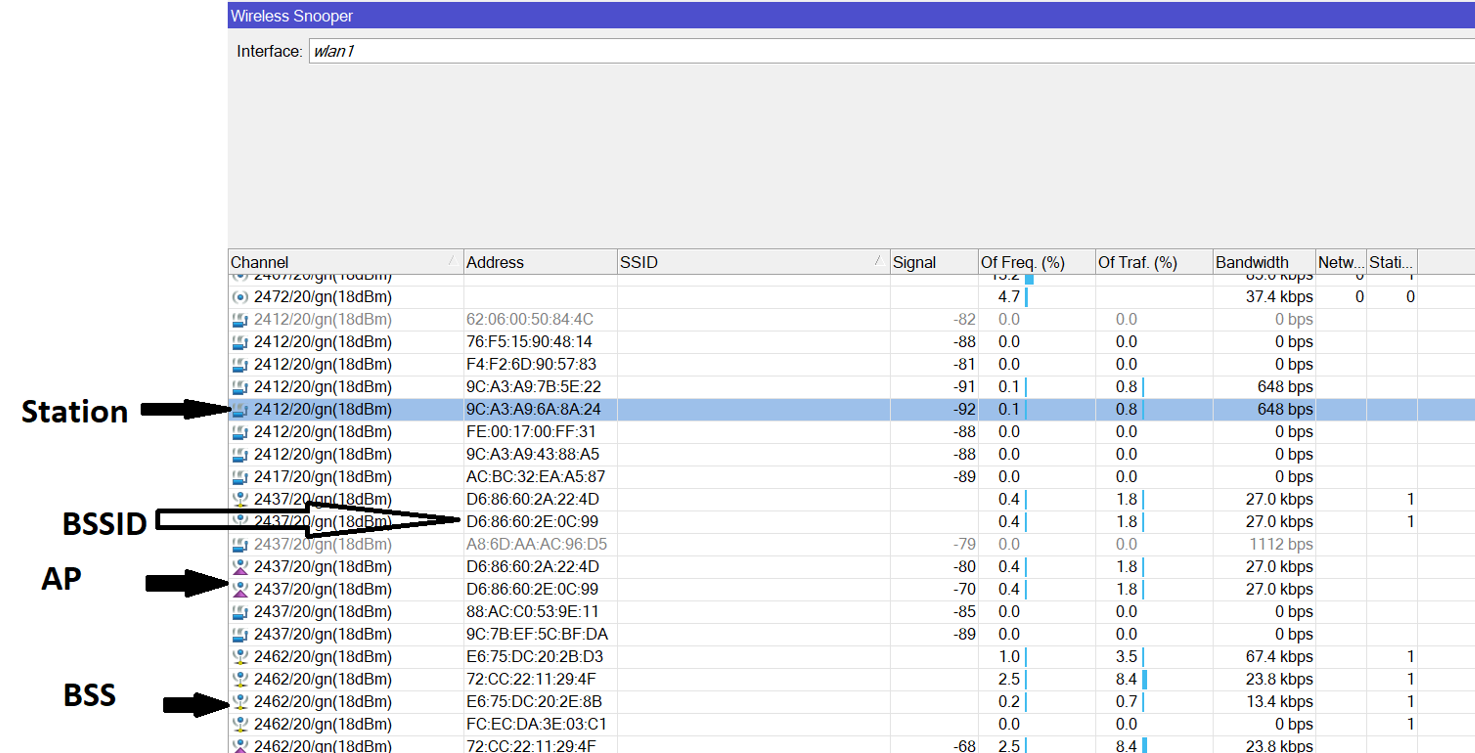
Let me explain here. The BSS means “Basic Service Set” which is a wireless AP connected to the wired network and providing wireless service. This is represented on the snooper tool with an icon as you see on the picture above. In other term, the BSS means that there is an AP in that location.
The BSSID which is “Basic Service Set Identifier” means that MAC address of that AP.
The AP is the Access Point. It is represented with the icon as you see on the picture above.
Finally, you can see the station which is the wireless end device. It is represented with the icon as show in the picture.
Those are most important things you can see in snooper. Additionally, you can see the signal level, the frequencies, the bandwidth usage and much more. All those information are very valuable, but I personally prefer to use the Frequency Usage tool when I want to choose the right frequency.
That’s all what I wanted to explain about this wireless tool, see you in the upcoming one.

0 Comments