After having a complete detail about the difference between the routing table and the forwarding table, it is time to learn how to configure static routes on the Juniper device.
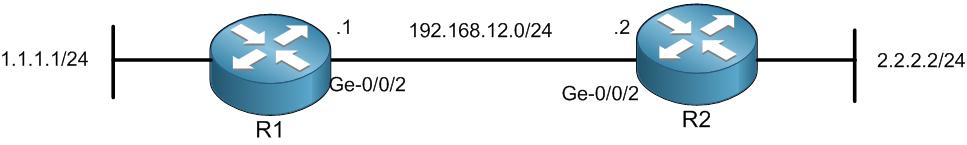
I do have 2 Juniper routers connected to each other on the ge-0/0/2 interfaces. Each router has a loopback interface acting as a network on each device.
The goal of this LAB is to be able to ping from 1.1.1.1 to 2.2.2.2 and vice versa. Without doing any routing, whenever the packet comes from 1.1.1.1 to R1 router asking to go to 2.2.2.2, then R1 will check if his forwarding table that there is no entry to 2.2.2.2 and will drop the packet. Same happens on R2 if 2.2.2.2 want to reach to 1.1.1.1, it will drop the packet.
Let’s start by putting IP addresses on R1 then on R2:
root@R1# set interfaces ge-0/0/2 unit 0 family inet address 192.168.12.1/24
[edit]
root@R1# set interfaces lo0 unit 0 family inet address 1.1.1.1/32
[edit]
root@R1# commit
commit complete
[edit]
root@R1#
Apologies, the Full Lesson Access is Only for Members....

Get Access to all Lessons from different Vendors
Affordable Price to Enhance your IT Skills!
Always Accessing all Lessons including the New Added Ones

100% Satisfaction Guaranteed!
You can cancel your membership at anytime.
No Questions Asked Whatsover!

0 Comments