During the previous chapters, we have seen that an interface has a name for example of ge-0/0/0. But why does it have this name and not something else? Well, there is a reason behind the naming of the interface on Juniper to look this way and in this lesson I am going to explain it.
Most interfaces on Juniper devices are named as: fpc/pic/port where:
Fpc: line card slot number
Pic: interface card slot number
Port: port number
Example: Ge-0/0/0
Gigabit ethernet, fpc 0, pic 0, port 0
But what is this exactly?
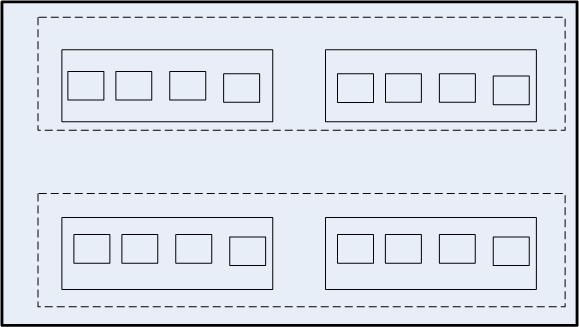
Let’s say that this is the Juniper router and the ports on it.
This router has 2 fpc (line cards) which are shown here:
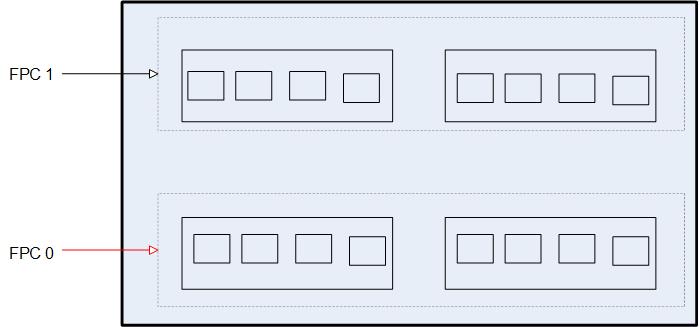
Apologies, the Full Lesson Access is Only for Members....

Get Access to all Lessons from different Vendors
Affordable Price to Enhance your IT Skills!
Always Accessing all Lessons including the New Added Ones

100% Satisfaction Guaranteed!
You can cancel your membership at anytime.
No Questions Asked Whatsover!

0 Comments