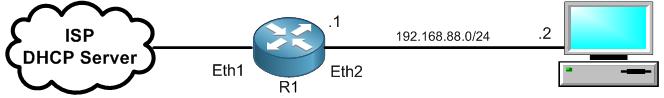
I want to show you something nice that you can do with MikroTik. Say that you want to block many websites for your users. Instead of writing many filter rules (for each web server address, 1 filter rule), you can classify all the web servers IP addresses in an address list and apply the filter rule to that address list. So, an address list is a place where you can classify many IP addresses and apply a rule against them.
For now, I will disable the rules that I have created to block access to my website, so my website can be accessed again:
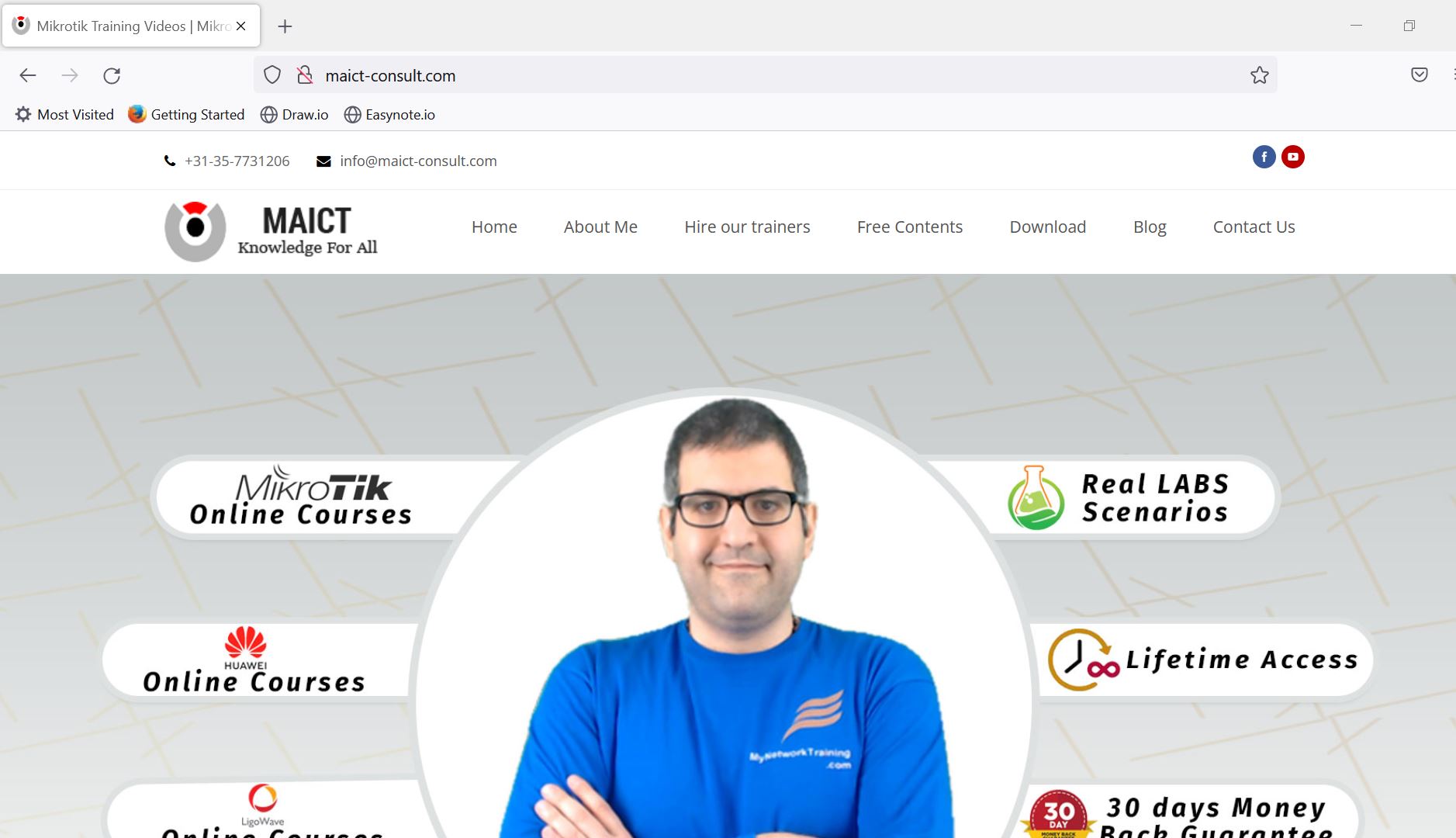
Now I want to block access to my company website as well to another http website which is http://example.com – I am allowed to use only 1 filter rule to block both websites.
I know the IP of my website web server, let’s check the IP of example.com server:
Apologies, the Full Lesson Access is Only for Members....

Get Access to all Lessons from different Vendors
Affordable Price to Enhance your IT Skills!
Always Accessing all Lessons including the New Added Ones

100% Satisfaction Guaranteed!
You can cancel your membership at anytime.
No Questions Asked Whatsover!

Useful information. Lucky me I found your website accidentally, and I am stunned
why this accident did not took place earlier!
I bookmarked it.