The next topic that I want to speak about Packet Flow then about Firewall Chains.
It is very important to understand how the packet flows inside the MikroTik RouterOS device once it enters the device. There is a lot of confusion about this topic, and I can say that most engineers have a problem understanding this topic. For this reason, I will make it as simple as possible to let you understand how the packet flows inside the MikroTik RouterOS device.
Let’s see the diagram of the packet flow on the MikroTik RouterOS as provided by MikroTik company:
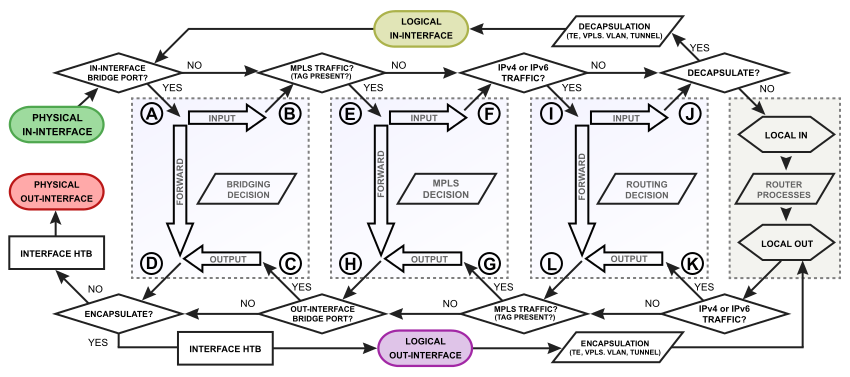
Look at that, this is how the packet flows inside the MikroTik RouterOS device. Is it clear for you ????? I do not think so, right? Don’t worry, it was not clear for me at the beginning before I did some research to understand it well and now being able to explain it to my students.
As you can see, the packet flow consists of 4 main boxes which are:
- Bridging box
- MPLS box
- Routing box
- Local Process box
To make the picture clearer for you, I have made the below illustration:
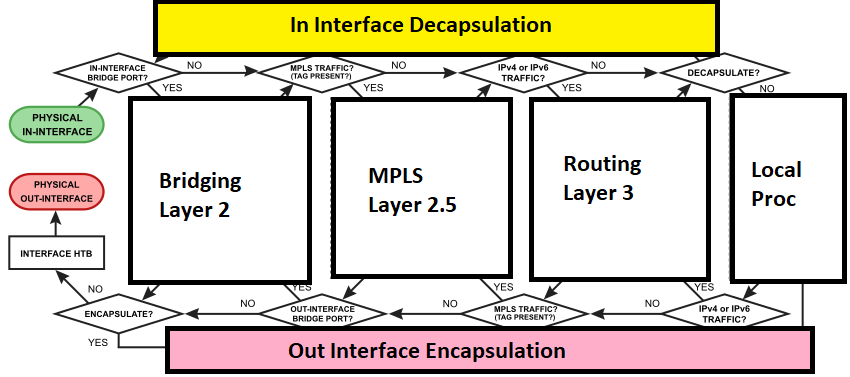
Now it looks much better. So, I know that the 1st box of the left is for bridging, the 2nd is for MPLS, the 3rd is for Routing and the last one is for Local Processing.
On top we have the decapsulation of the packet when it comes inside the MikroTik device, and on the bottom we have the encapsulation when it is leaving the MikroTik device out of one of its interface.
Now I think it is clearer for us, and we know (for example) that routing process happens on box 3, bridging happens and box 1 and so on.
To make even clearer, let’s remove the MPLS box because in this book we have nothing to do with MPLS. Let’s see how the packet flow illustration would look now:
Apologies, the Full Lesson Access is Only for Members....

Get Access to all Lessons from different Vendors
Affordable Price to Enhance your IT Skills!
Always Accessing all Lessons including the New Added Ones

100% Satisfaction Guaranteed!
You can cancel your membership at anytime.
No Questions Asked Whatsover!

0 Comments