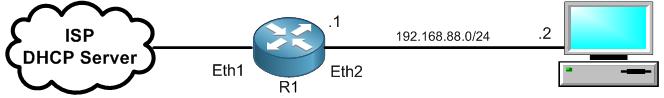
We are still on the same LAB scenario. Let’s say that now I want to disallow the PC to go to a specific website. When we say that, this means we are talking about the forward chain because the traffic is bypassing the router to go to the internet.
I will disable anyone going to my company website which is http://maict-consult.com
Before I do the filter rule, let’s see if my company website can be opened:
Apologies, the Full Lesson Access is Only for Members....

Get Access to all Lessons from different Vendors
Affordable Price to Enhance your IT Skills!
Always Accessing all Lessons including the New Added Ones

100% Satisfaction Guaranteed!
You can cancel your membership at anytime.
No Questions Asked Whatsover!

0 Comments