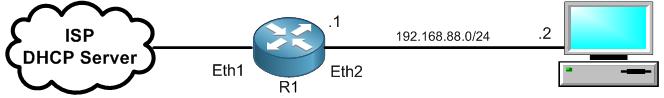
On the Firewall of the MikroTik RouterOS, you can also do NAT (Network Address Translation). The NAT can be done on the source address which is most of the time that we use masquerade (we already know about this because I spoke about it in this book), or we can do NAT for the destination address that I am going to show it to you in this LAB.
In this LAB I have to show you how you can redirect the traffic going to any http website to go to the router WebFig.
You can do that using the action dst-nat or redirect.
Let’s start with dst-nat. Frist I need to disable all filter rules that I have created in the previous LABs so they do not interfere with this LAB:
Apologies, the Full Lesson Access is Only for Members....

Get Access to all Lessons from different Vendors
Affordable Price to Enhance your IT Skills!
Always Accessing all Lessons including the New Added Ones

100% Satisfaction Guaranteed!
You can cancel your membership at anytime.
No Questions Asked Whatsover!

0 Comments