We have seen from the “Quick Set” that the configuration that is loaded on the MikroTik router is the “Home AP Dual” profile. But what if we want to make changes on this configuration. Or possibly we want to wipe all the default configuration and do a new configuration from scratch. Is this possible?
Well yes, that’s possible using different way. For now, I will show you how to do that via “Webfig”.
“Webfig” means that you configure the MikroTik router via the web. You will have access to almost everything you want to do on the router via the web. Think of putting a new IP, configuring a DHCP server, making NAT. Or maybe doing some advanced routing configuration, firewalling, queuing, etc…. All those things can be done via “Webfig”.
Let’s do a LAB to show you what you can do via “Webfig”
We are still on the same scenario as per the previous LAB as per the picture below:
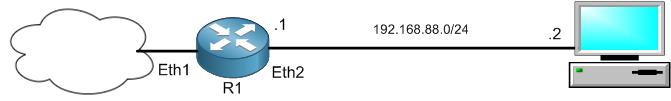
To access the router via “Webfig” we should also go to the browser and put the router IP on the URL then click on “Webfig” top right of the page:
Apologies, the Full Lesson Access is Only for Members....

Get Access to all Lessons from different Vendors
Affordable Price to Enhance your IT Skills!
Always Accessing all Lessons including the New Added Ones

100% Satisfaction Guaranteed!
You can cancel your membership at anytime.
No Questions Asked Whatsover!

0 Comments