When you take a MikroTik router out of the box, it comes with a default account having a username as “admin” and no password.
If you wish to add new users, this is possible on the RouterOS. Also, you can give privileges to those created users. For example, you can say that John who is your junior engineer will have a limited access to the router. That’s possible to be done using the groups.
In the upcoming LAB, I am going to show you how you can play with the users and groups on the MikroTik RouterOS.
LAB: RouterOS Users and Groups
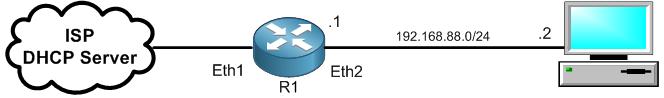
Again, we are still on the same LAB scenario. Let’s check what users we have on R1:

We only have 1 user admin which is the default one.
Let’s try to delete that default user, is it possible?
Apologies, the Full Lesson Access is Only for Members....

Get Access to all Lessons from different Vendors
Affordable Price to Enhance your IT Skills!
Always Accessing all Lessons including the New Added Ones

100% Satisfaction Guaranteed!
You can cancel your membership at anytime.
No Questions Asked Whatsover!

0 Comments