It is also possible to configure the MikroTik router using the command line. You can get access to the command line from Winbox and from the browser.
Let me show you how you can get access to the command line from Winbox:
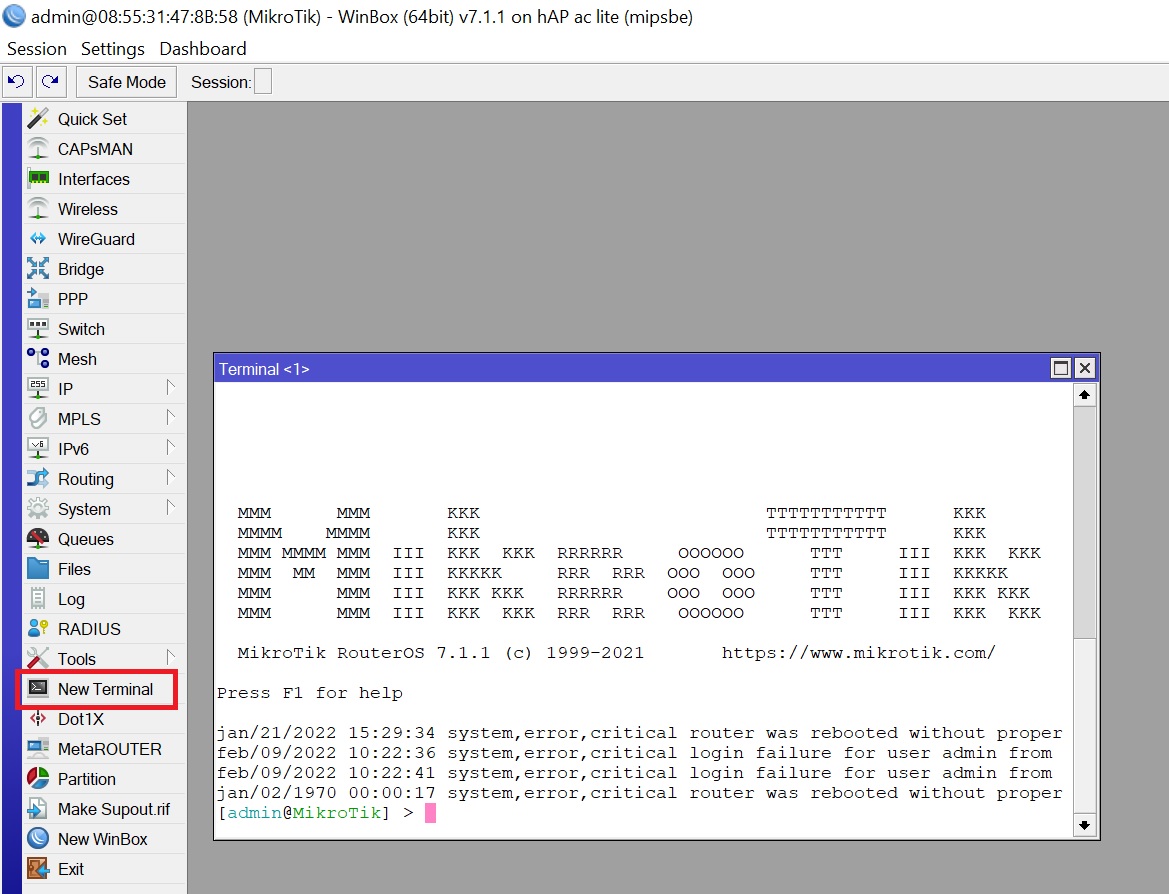
All you need to do is to click on “New Terminal” and then the command line interface will be opened to you so you can do the configuration on the router.
Same on browser, let me show you:
Apologies, the Full Lesson Access is Only for Members....

Get Access to all Lessons from different Vendors
Affordable Price to Enhance your IT Skills!
Always Accessing all Lessons including the New Added Ones

100% Satisfaction Guaranteed!
You can cancel your membership at anytime.
No Questions Asked Whatsover!

0 Comments