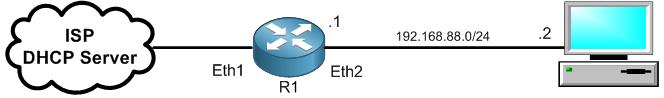
MikroTik RouterBOARD devices also have a secondary (backup) bootloader, which can be used in case the main doesn’t work. It is possible to call the backup loader with a configuration setting in RouterOS:

It is always recommended that you upgrade the RouterBoot to the latest version.
In my case, it shows that there is a new version to install it:

Once done, it will give you a notification that the firmware has been installed and you require to reboot the router:

I will reboot it and check if the current Firmware version will show 7.1.1
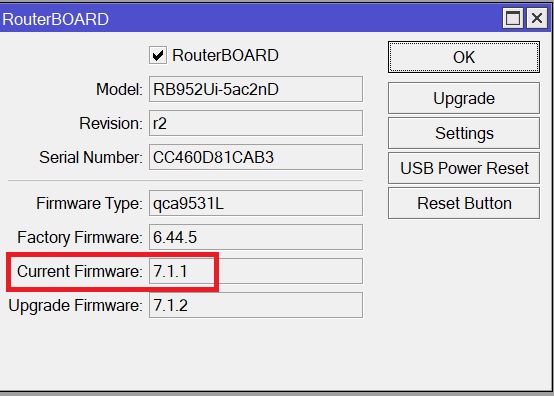
Here it is 7.1.1 now!!!! Also it shows that there is a new Upgrade firmware version 7.1.2 ????
This is all what I wanted to show you in this chapter, I hope you enjoyed it and see you in the upcoming one.

0 Comments