In the last part of this chapter, I would like to speak more about the RouterOS Command Line Interface (CLI). I just would like to show you the principles of the CLI just in case you were in a situation that you couldn’t use Winbox, and you only had access to the CLI of the router. Let’s start the LAB right away.
LAB: Basic Command Line Syntax on RouterOS
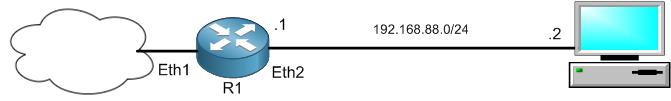
Again, we are still on the same LAB scenario. I will go to the Terminal on the router and click on “Tab” on the keyboard

As you see, once pressing on “Tab” you will have commands with a blue color and some with purple color.
Apologies, the Full Lesson Access is Only for Members....

Get Access to all Lessons from different Vendors
Affordable Price to Enhance your IT Skills!
Always Accessing all Lessons including the New Added Ones

100% Satisfaction Guaranteed!
You can cancel your membership at anytime.
No Questions Asked Whatsover!

0 Comments