In this chapter, I am going to show you of possible way to upgrade the RouterOS. As we already know, the RouterOS is the operating system of the MikroTik products from which you have a user interface to the hardware so you can configure it.
The nice thing about MikroTik is that once you buy their hardware then you have lifetime upgrade to the RouterOS without the need to pay any additional amount for it.
Before we speak about ways of upgrading the RouterOS, I would like to show you it “release chains”.
MikroTik RouterOS has 4 different release chains that are available for its RouterOS. They are:
- Long-term
- Stable
- Testing
- Development
Those can be seen when you want to upgrade the RouterOS on your router as the following:
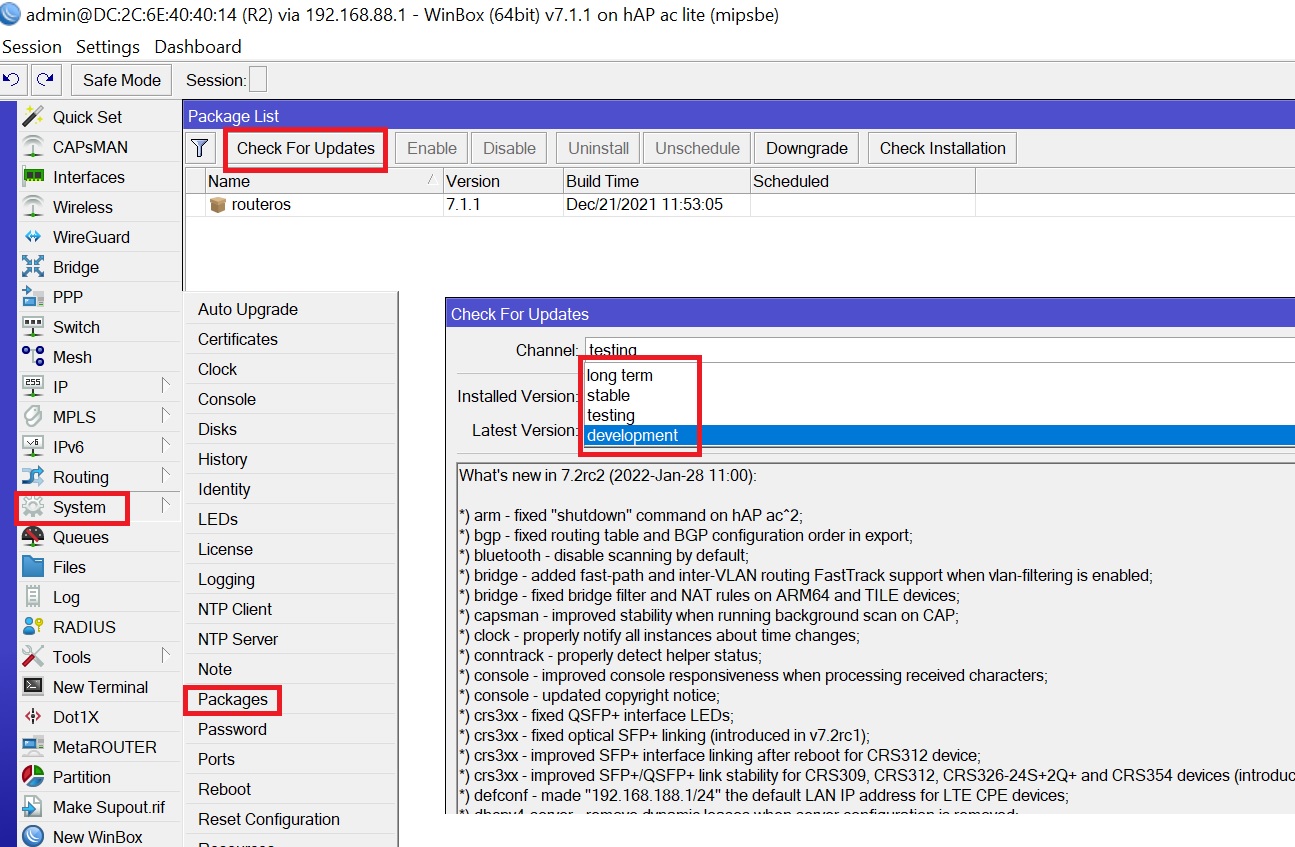
Let’s speak about each one.
- Long-term: it is released rarely (every couple of months). Once the RouterOS has been on stable for a long time, it goes to Long-term replacing the old release, and the old release goes to archive. It is advisable to use the Long-term release.
- Stable: This is released every few weeks, it included all tested features and fixed of the bugs. I normally like to use the stable one.
- Testing: As the name mentions, MikroTik put the new RouterOS version in a Testing release allowing it to be used by engineers to find out all bugs of that version. One all are fixed, then this RouterOS version move to Stable. This happens every couple of days. Advise to not use it in the production network.
- Development: when the RouterOS version is on Development, that means that MikroTik engineers are still working to make the RouterOS ready to be stable.
So now we know the different types of RouterOS release, let me show you how you can upgrade/downgrade the RouterOS.

0 Comments