Router identity is the name that you wish to provide to your router. When you have a big network with many MikroTik routers, you better choose the right name for each of the routers.
Setting up a name for the router can be done from different places. I will show you in the upcoming LAB how to do that from Winbox and from the command line.
LAB: Router Identity
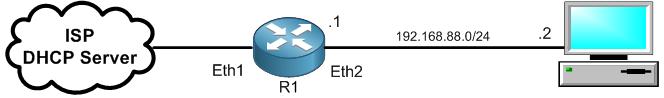
Apologies, the Full Lesson Access is Only for Members....

Get Access to all Lessons from different Vendors
Affordable Price to Enhance your IT Skills!
Always Accessing all Lessons including the New Added Ones

100% Satisfaction Guaranteed!
You can cancel your membership at anytime.
No Questions Asked Whatsover!

0 Comments