Now that we have the basic idea about MikroTik, it is time now to start getting the 1st access to the MikroTik router. I will show you that you can connect to the MikroTik router via different ways, and all will be covered in this chapter.
The RouterOS that will be used throughout all this course is the newest one which is RouterOS v7.
The first way to connect to the MikroTik router is via the browser using “Quick Set”. Once you have the MikroTik router out of the box, it comes with a default configuration. This default configuration can be like “plug and play” solution for people who are not familiar in configuring the Mikrotik router. All you need to do is to put the internet cable on the port Ether1 of the router, and the LAN cable on any of the other ports, then you have internet.
Let’s do the 1st LAB to show you how we can connect to the MikroTik router.
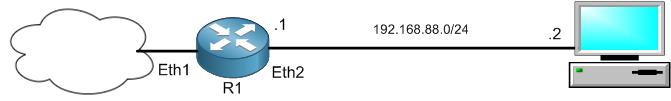
Above is my LAB scenario. I have connected my PC via a cable to Eher2 interface of the router. Why Ether2? Because if you connect it to Ether1 you will not have access to the router as Ether1 is for the WAN connectivity (MikroTik applies some filter rules on Ether1 in their default configuration).
On my PC, I have to set an IP from the range of 192.168.88.0/24, so, I will choose 192.168.88.2/24. I have chosen this range of IP, because MikroTik have an IP of the LAN side of the router of 192.168.88.1/24 set on its default configuration, so we should have the same range on the PC to be able to reach to the router.
Let’s start 1st putting the IP on the PC:
Apologies, the Full Lesson Access is Only for Members....

Get Access to all Lessons from different Vendors
Affordable Price to Enhance your IT Skills!
Always Accessing all Lessons including the New Added Ones

100% Satisfaction Guaranteed!
You can cancel your membership at anytime.
No Questions Asked Whatsover!

0 Comments