As already explained, the RouterOS can be upgraded for lifetime. But also in some cases, you require to downgrade the RouterOS to a release which is more stable than the newest one. So how to downgrade the RouterOS? The answer will be explained in the upcoming LAB.
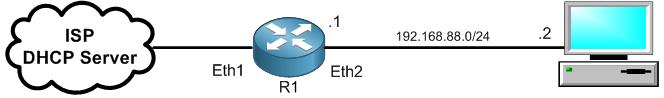
We are still on the same LAB scenario. At the moment, R1 has the RouterOS version 7.1.2, and I decided to downgrade it to RouterOS version 7.1.1 because I had a feeling that the newest version has still some bugs.
First let’s justify if the installed RouterOS on R1 is version 7.1.2:
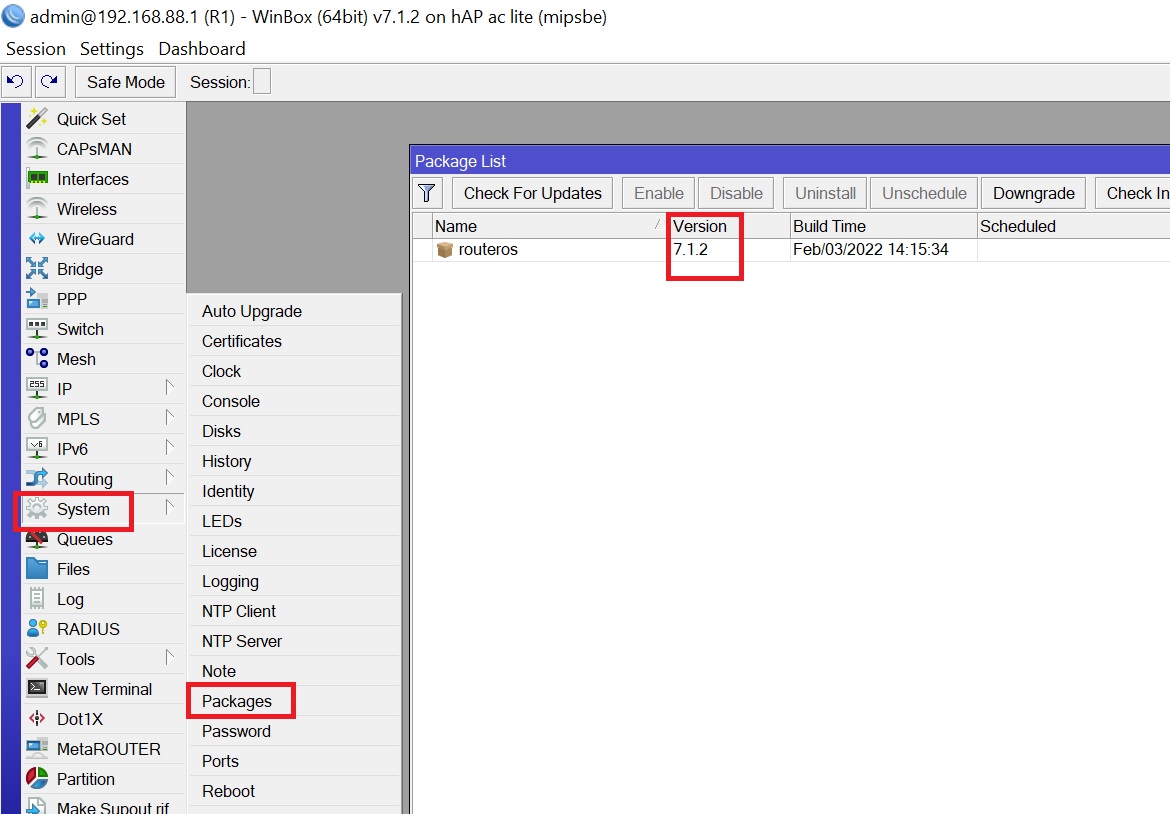
Indeed, it is on version 7.1.2 which is a stable version. How can I know it is a stable version? All you need to do is to click on “Check for Updates” on the same windows and it will show to you as the following:
Apologies, the Full Lesson Access is Only for Members....

Get Access to all Lessons from different Vendors
Affordable Price to Enhance your IT Skills!
Always Accessing all Lessons including the New Added Ones

100% Satisfaction Guaranteed!
You can cancel your membership at anytime.
No Questions Asked Whatsover!

0 Comments