Now it is time to speak about how we can reset the MikroTik RouterOS. Reset means that you wipe all configuration on the router to do a new one. On MikroTik, there are 2 ways to do the reset:
- Soft reset: in case you have access to the router (for example via Winbox)
- Hardware reset: in case you cannot access to the router
I will show you both ways in this topic. Let’s start directly with the LAB.
LAB: Resetting the MikroTik RouterOS
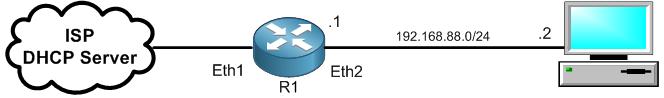
We are still in the same LAB scenario. I do have access to the MikroTik router. Before I start playing with the reset, I have already done a backup of the configuration because I need to restore it after this LAB is finished because I need it for the upcoming chapters.
To do reset of the router from Winbox, you should go to:
Apologies, the Full Lesson Access is Only for Members....

Get Access to all Lessons from different Vendors
Affordable Price to Enhance your IT Skills!
Always Accessing all Lessons including the New Added Ones

100% Satisfaction Guaranteed!
You can cancel your membership at anytime.
No Questions Asked Whatsover!

0 Comments