There are other ways to connect to the MikroTik router command line without going to the Winbox and the browser. This can be done via Secure Shell (SSH) and Telnet.
Say that you are in a business trip when suddenly your customer has called you saying that his network is down, and you want to connect remotely to your customer’s router to do troubleshooting using the command line (of course you can connect remotely via Winbox but let’s assume that you only work with the command line or the access to Winbox port is prohibited). Then you can connect to the router via SSH or Telnet.
Both are applications with well-known ports which have a function to access remotely to the networking devices. The difference between SSH and Telnet is that SSH is more secure. Meaning that everything you make as configuration on SSH will be sent encrypted to the router while with Telnet everything is sent as clear text. That’s why I always recommend using SSH in place of Telnet.
Now we understand the difference between SSH and Telnet, let’s apply a LAB to see how we can connect remotely to the router via those 2 applications.
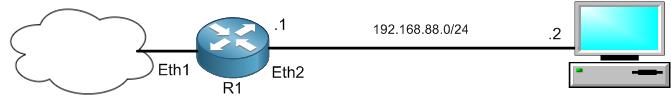
We are still in the same LAB scenario. I want to connect to the MikroTik router via SSH and Telnet. To do that, we have to be sure that the ports of those 2 applications are open on the MikroTik router. The ports are:
- SSH = 22
- Telnet = 23
Let’s directly check if those ports are opened by default on the MikroTik router.
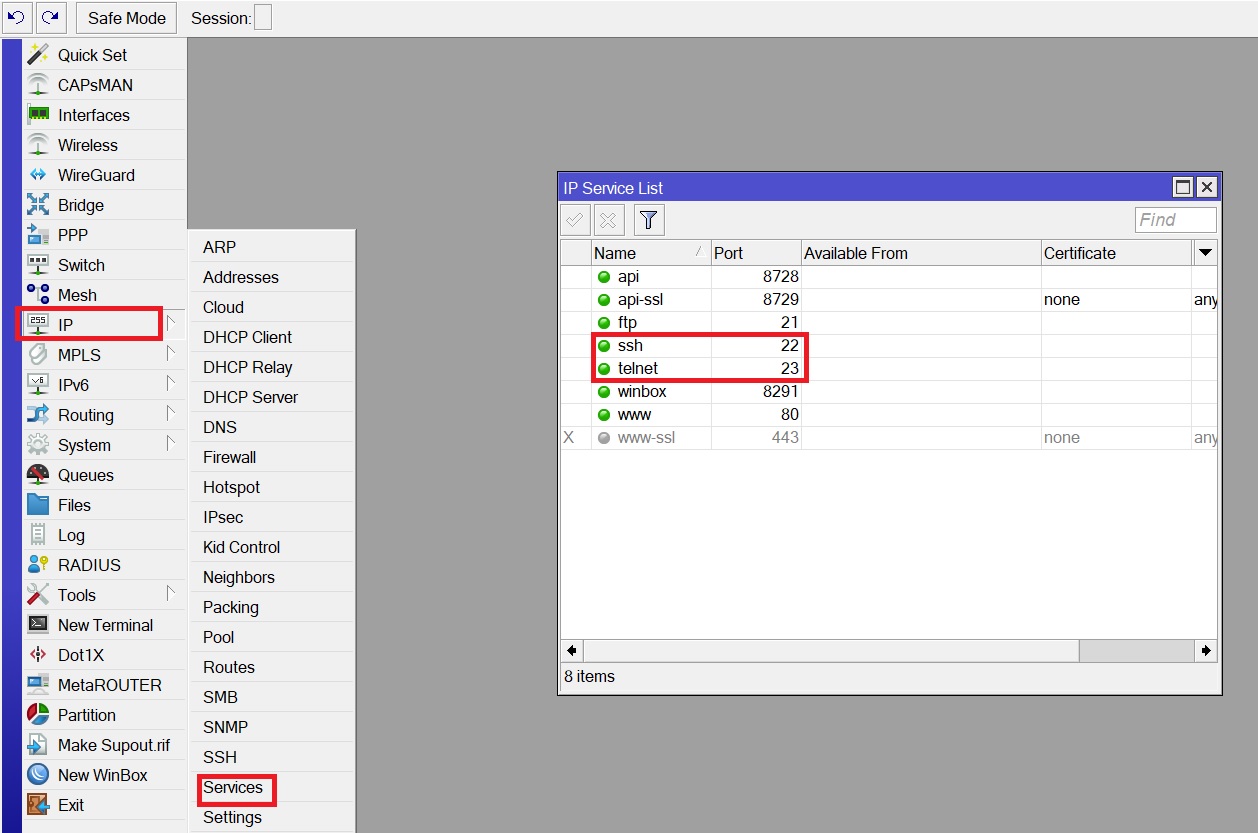
To do that, we have to go to IP then Services, and I can see clearly that SSH and Telnet have both a green color, meaning they are enabled. You can see also their respective ports (22 and 23)
Apologies, the Full Lesson Access is Only for Members....

Get Access to all Lessons from different Vendors
Affordable Price to Enhance your IT Skills!
Always Accessing all Lessons including the New Added Ones

100% Satisfaction Guaranteed!
You can cancel your membership at anytime.
No Questions Asked Whatsover!

0 Comments