Winbox is a Utility made by MikroTik, allowing us to connect to the MikroTik router to make configuration on it. You have to think it is like “Webfig” but without using the web interface, instead we use the Winbox utility.
I can say that 99.9% of MikroTik engineers use Winbox when they want to configure MikroTik routers, so you will be very familiar with Winbox, and you will be using it all your life. In this book, all configurations from now on will be used on Winbox.
How to use Winbox? How to connect to the MikroTik router with Winbox when we do not have an IP address? How Winbox looks like? All those questions will be answer in the upcoming LAB.
We are still on the same LAB scenario, and everything is still connected as per the picture below:
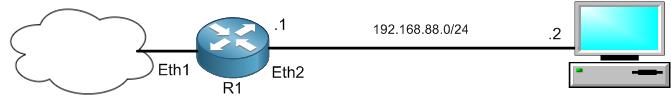
Of course, we do not have an IP on the router. We need to connect to the router, which doesn’t have any configuration on it, so we can start doing some configuration.
The 1st think I need to do is to download Winbox software from MikroTik website. Let’s do that right away.
Apologies, the Full Lesson Access is Only for Members....

Get Access to all Lessons from different Vendors
Affordable Price to Enhance your IT Skills!
Always Accessing all Lessons including the New Added Ones

100% Satisfaction Guaranteed!
You can cancel your membership at anytime.
No Questions Asked Whatsover!

0 Comments