We have seen from the previous LAB that my router has a license level 4. This is something you can see when you go to the following:

The good thing about MikroTik product is that when you buy one Router or switch or CPE or whatever MikroTik product you buy, then it comes with a license. And this license is a lifetime one, meaning that you do not require to renew your license every year like some other competitor brands of MikroTik do. Also, this allow you to upgrade your RouterOS forever whenever there is a new RouterOS version, and again, it is free of charge.
Now, the license level is important. Why is it important? Because it limits for you the features that you can do on your MikroTik product. For this, I have taken this table from MikroTik help website which shows all different license levels they have and what features are opened in every level:
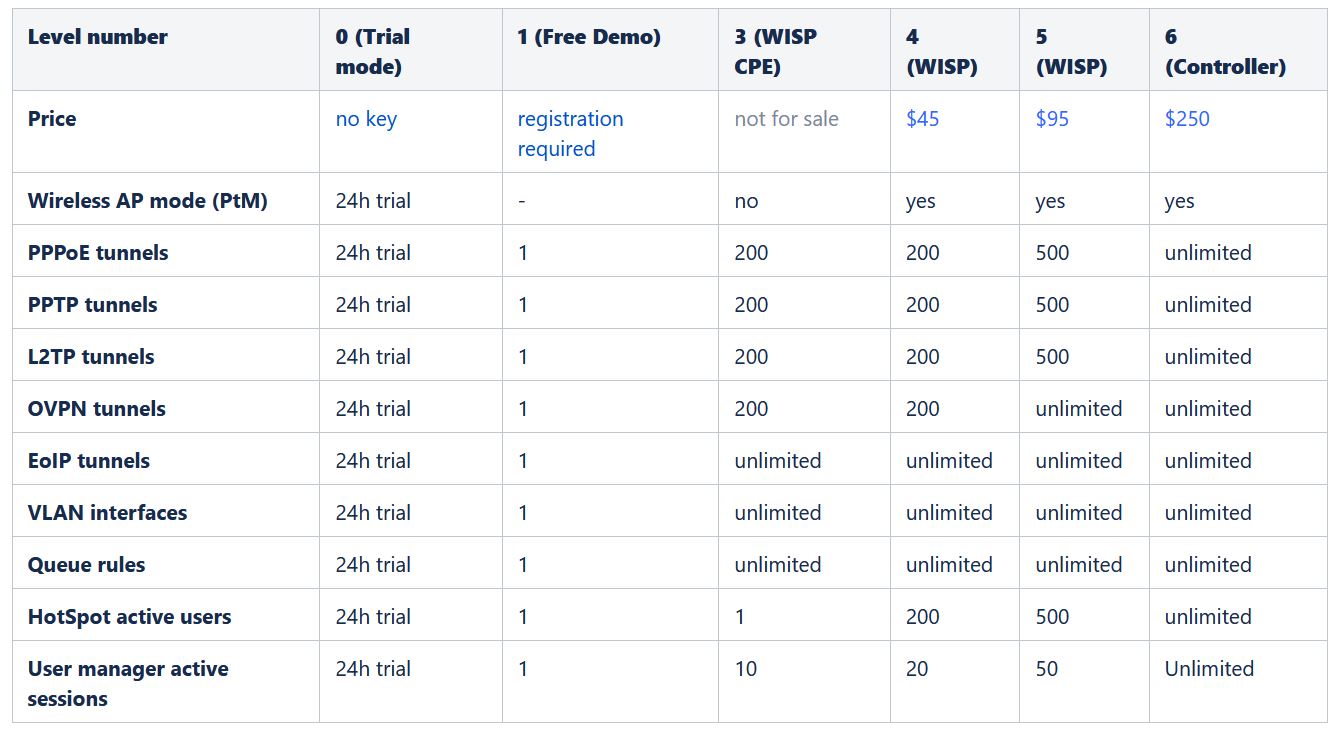
The 1st level you have is Level 0. With this level you have all features enabled for only 24 hours and it is for free. That means if you are new to MikroTik and you want to try it on a X86 machine for example, you can get that trial mode and you can use it fully for 24 hours.
The 2nd level is Level 1. On this level, you can do most of the features but limited to 1 per feature. For example, you can do only 1 PPPoE Tunnel, 1 Queue rule, etc.… To get that license level, you require to register to the MikroTik website. This level is also for free and normally used for Demo.
The 3rd license level is Level 3. But what about license Level 2? Well Level 2 was there long time ago but MikroTik removed it. You may still see Level 2 license in old MikroTik products but very rarely because it has been almost a decade that Level 2 is not used anymore.
So back to Level 3, this is paid and normally it is for CPE WISP (CPE means Customer Equipment Premises). You can see that it cannot be used for Wireless Access point. This is normally used by Wireless ISPs which distribute internet via wireless to their customers . They put a CPE product on the roof of the customer premise to have a Point-to-Point link on the wireless and go down via a UTP cable to the customer’s network. The best is to show you some of MikroTik products that comes with license Level 3 from their website:

LDF 5 is a CPE product which comes with license Level 3.
Another one is SXTsq Lite 2 which also comes with license Level 3.
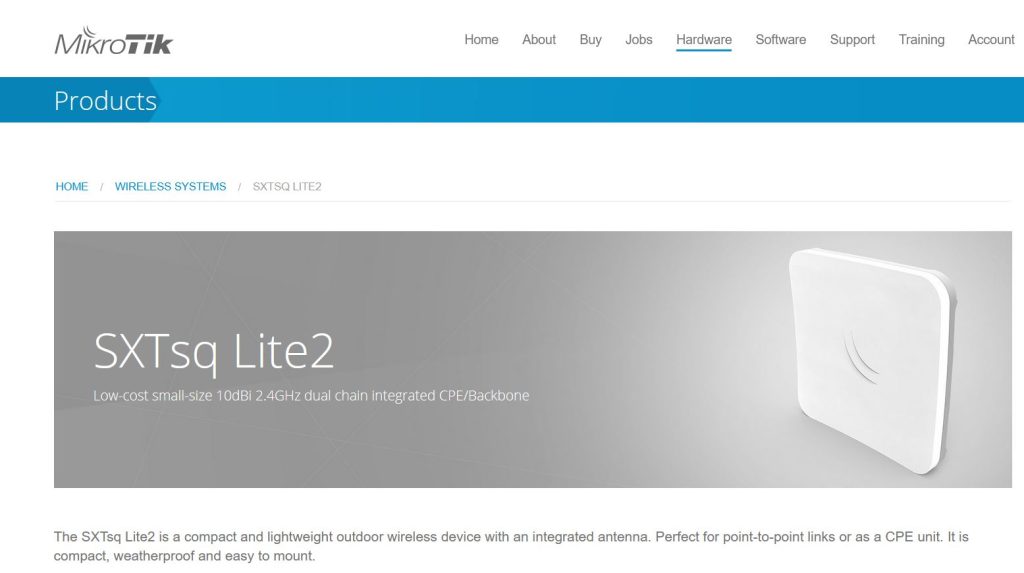
The 3rd license level is Level 4. The router that I am using in this book has a license Level 4. It is the same as license Level 3 as per the features, but this one can be a access point to provide WLAN to users. The license Level 4 costs 45$ USD from MikroTik directly. You can also buy this license from MikroTik distributors. All you need to do is to give your software ID and your serial number and they can issue for you the license key.
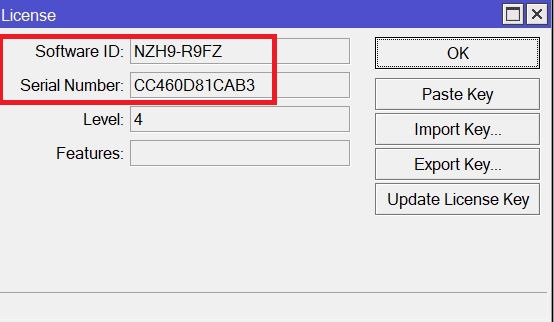
License Level 5 is the same as Level 4, but you can do more sessions on features available. This costs $95 USD.
And the last license level is Level 6 where everything is unlimited. This costs $250 USD.
Those are the licenses that are available by MikroTik. Again remember, you really do not need to buy a license when buying a MikroTik products because the license comes with the products. And the license does not need to be renewed, this stays lifetime.
Another thing that I want to show you is about the Cloud Hosted Router (CHR). This is a RouterOS image that is used in Virtualization like VMware, Oracle Virtualbox, etc.….
Sometimes, you require to install a RouterOS on the cloud on a server, then you can use the CHR image in a virtual machine. Let me show you what Levels you have on the CHR:
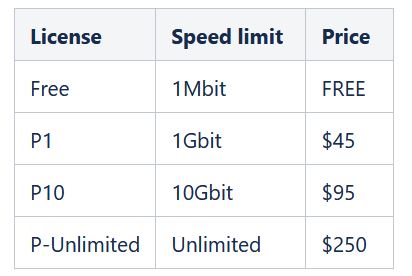
The 1st level if called FREE. I use this one when I want to practice LABS using GNS3. I can simply, on my own PC, build up complex LABS and make my testing without the need to have any physical MikroTik router. This works perfectly, but the only thing that I cannot do is the QOS LABS because the speed on one interface is fixed to 1 Mbps. But apart of this, I can do anything I want like Routing, Firewall, VPN, IPSEC, etc.….
If you are installing the CHR in a Virtual Machine for a production network, then you may require buying one the 3 remaining listed licenses based on the speed that you require on your interface(s).
This is all what I wanted to show you about the license Levels on MikroTik. Also, I have finished completely this chapter.
I hope you are enjoying the course until now and I see you in the upcoming chapter.

0 Comments