We have learned from the previous chapters, once you enable OSPF on a router, it will start sending “hello packets” to the attached router, and in case it hears back a hello packet from the nearby router then the OSFP neighborship will be formed. Just to mention that hello packets are sent on the multicast address 224.0.0.5 and you can clearly see that in case you capture them on a capturing software such as Wireshark.
Hello packets have 2 timers to be able to check whether the neighbor router is alive or not. The 2 timers are:
- Hello interval: this timer defines how often should the hello packet be sent.
- Dead interval: this timer defines how long should the router wait for a hello packet from the nearby router before considering the nearby router dead.
The hello/dead intervals timers differ from a network type to another. They could be more or less depending on which network type you are configuring OSPF on it. For example, in a broadcast network type, the hello interval is 10 seconds, and the dead interval is 40 seconds. In some other networks types these values will not be the same. Here a table showing you the hello interval timer in different network types:
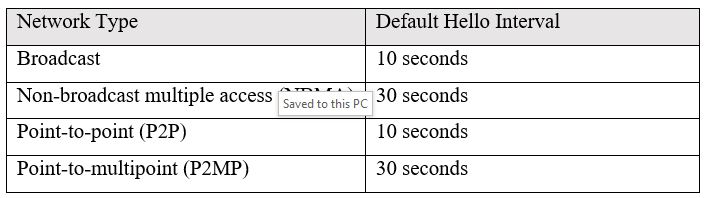
OSPF hello packet architecture
As already explained, once you enable OSPF then the hello packets will be sent so the router can form a neighborship with the peer router. However, the hello packet has some information inside of it, and from this information some need to be matched with the hello packet received from the nearby router is order for the neighborship to be formed.
First let me show you how the hello packet would look like.
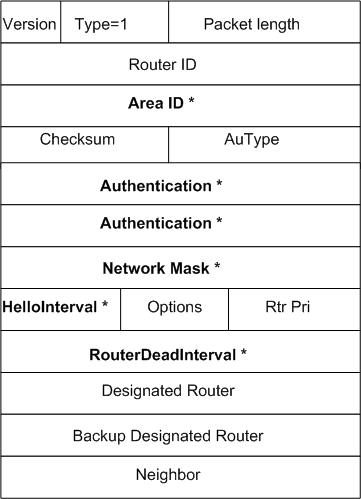
As you see, there are much information inside the hello packet. Some of the things need to be matched with the peer hello packet in order for the neighborship to be formed. Those things are the one that I have highlighted them and put a star next to them.
Let’s apply a LAB now and in this LAB I will show you how OSPF hello packets will exchange from one peer to another and in case all the highlighted information are matched then the neighborship will be formed.

0 Comments