Now we understand the theory, let’s open the LAB of the last chapter and check the different types of LSA that we have in the LSDB’s.
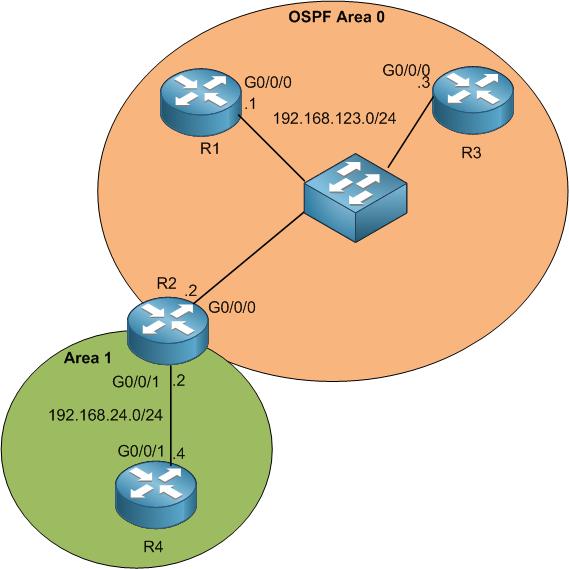
As you know, OSPF is already configured on all the routers. Let’s check which router is the DR in area 0.
I will check on R3 because he has the highest router id (3.3.3.3) so he should be the DR.
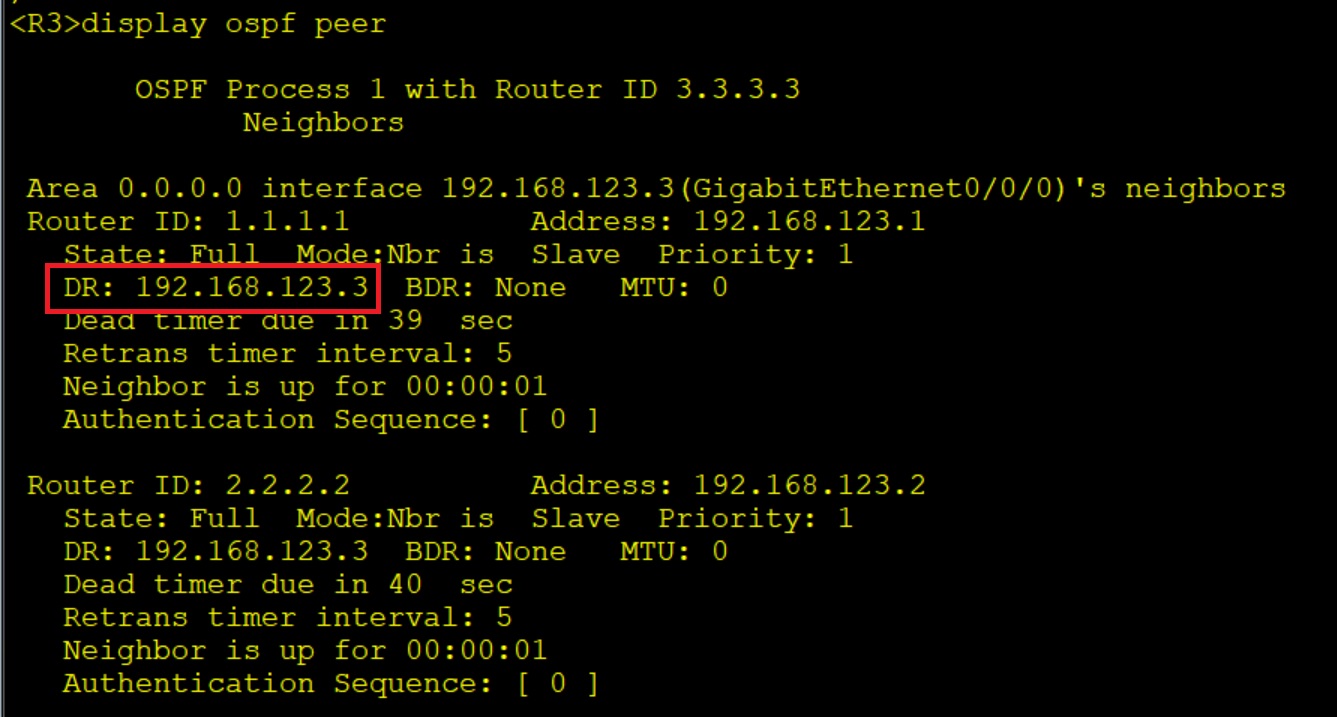
Indeed, R3 is the DR.
Let think of what the LSDB table would have on R3, which LSA types.
If we think carefully, we should have the following LSA types:
- LSA Type 1 – Router LSA
- LSA Type 2 – Network LSA
- LSA Type 3 – Summary LSA
We do not have any ASBR in this scenario, neither any redistributed network nor NSSA area, so LSA Type 4, 5 and 7 should not show in the LSDB table.
I am curious to see, are you? Let’s check the LSDB of R3.
Apologies, the Full Lesson Access is Only for Members....

Get Access to all Lessons from different Vendors
Affordable Price to Enhance your IT Skills!
Always Accessing all Lessons including the New Added Ones

100% Satisfaction Guaranteed!
You can cancel your membership at anytime.
No Questions Asked Whatsover!

0 Comments