You may have cases where you will be running another routing protocol in your network together with OSPF. Or maybe your company is using OSPF and it has lately bought another company which has RIP routing protocol running on it, and those 2 networks need to be merged together. For this, you require to redistribute one routing protocol into the other so both networks can be merged.
Remember, the router that has peer with an OSPF router and is connected to another network is called ASBR. So logically, the route redistribution (in Huawei is called route import) should happen on the ASBR router.
To make things clearer for you, I would like to run a LAB to show you how this can happen. Let’s go to the LAB directly.
LAB: Route Redistribution in OSPF
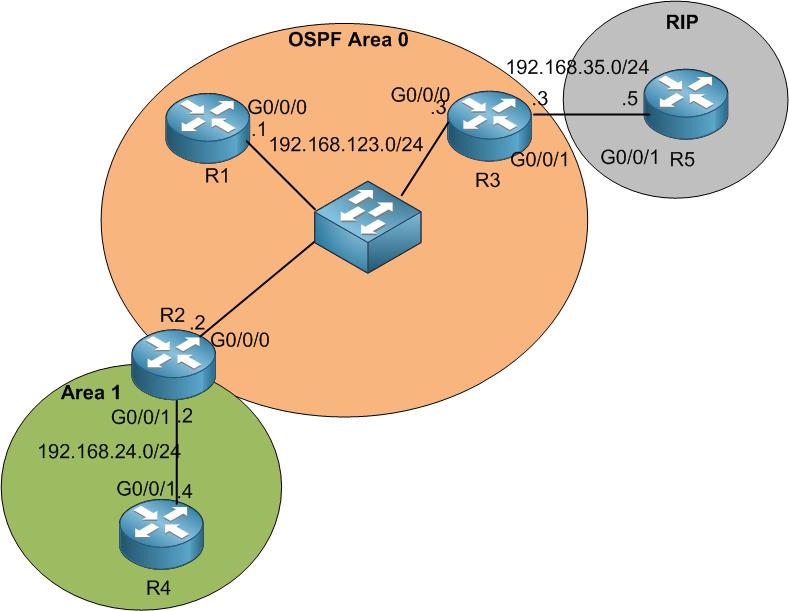
I have this scenario. Each router has a loopback interface acting as a connected network as following:
R1: 1.1.1.1/24
R2: 2.2.2.2/24
R3: 3.3.3.3/24
R4: 4.4.4.4/24
R5: 5.5.5.5/24
Apologies, the Full Lesson Access is Only for Members....

Get Access to all Lessons from different Vendors
Affordable Price to Enhance your IT Skills!
Always Accessing all Lessons including the New Added Ones

100% Satisfaction Guaranteed!
You can cancel your membership at anytime.
No Questions Asked Whatsover!

0 Comments