OSPF summarization (also sometimes referred as aggregation) is a way to make a summary address for different networks which are in an area, so a summary address will be representing all those routes in the other area. This is one of the functions of the ABR.
Summarization cannot happen inside the area itself, something that you should always remember.
Also, summarization can happen on the ASBR for LSA type 5.
In a conclusion, summarization can happen on LSA type 3 and 5.
But why we need to do summarization? It is just to reduce the processing on the routers and the memory usage. Then instead of each router has many entries in his routing table to many networks, he will have only 1 representing all of them.
It is not clear for you the idea yet? That’s normal and don’t worry. With the LAB now you will understand better.
I still have the LAB of the last chapter open, let’s see what we need to do.
LAB: OSPF Summarization
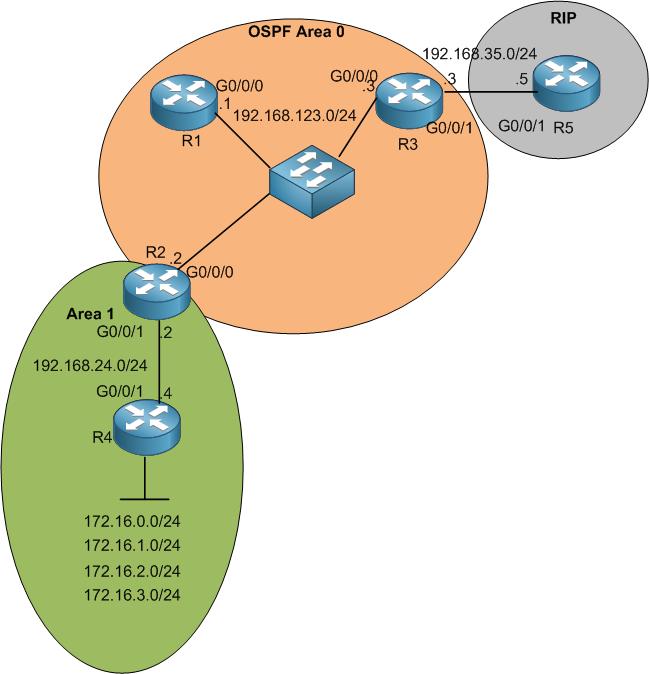
As you see, we are still in the same scenario. The only change is that I have now 4 networks connected on R4 (I created loopback for each one) that need to be advertised into OSPF. This way, each router will have 4 entries in his routing table for those 4 networks.
Apologies, the Full Lesson Access is Only for Members....

Get Access to all Lessons from different Vendors
Affordable Price to Enhance your IT Skills!
Always Accessing all Lessons including the New Added Ones

100% Satisfaction Guaranteed!
You can cancel your membership at anytime.
No Questions Asked Whatsover!

0 Comments