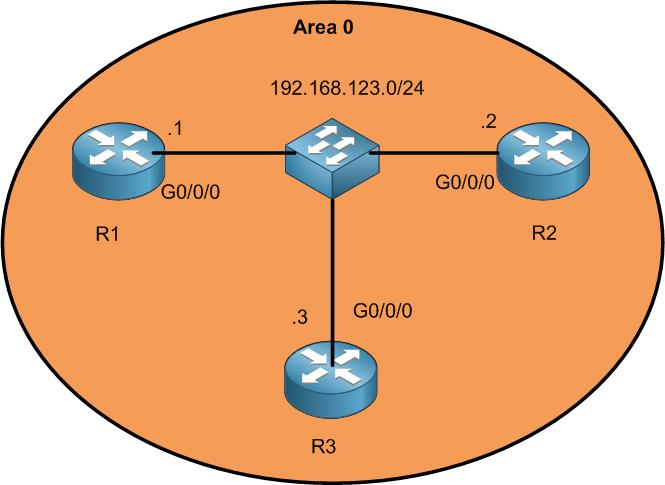
I am still in the same LAB. Let’s imagine that we always want R1 to be the DR, and we do not any other router to participate in the DR election. What we can do in this case, is to give to R2 and R3 a priority of 0.
Priority 0 means that R2 and R3 will never participate in the DR election. You may need this in case you have a network of a Headquarter with many branch offices, and you want the router on the HQ to always be the DR. This way, you can leave the priority on the HQ router as 1, and you make the priority on all other routers as 0. In this case, you are sure that other routers will not participate in the DR election and they will never be a DR.
Let me show you how to do that. On R1, we still have the priority of 1 as you can see here below:
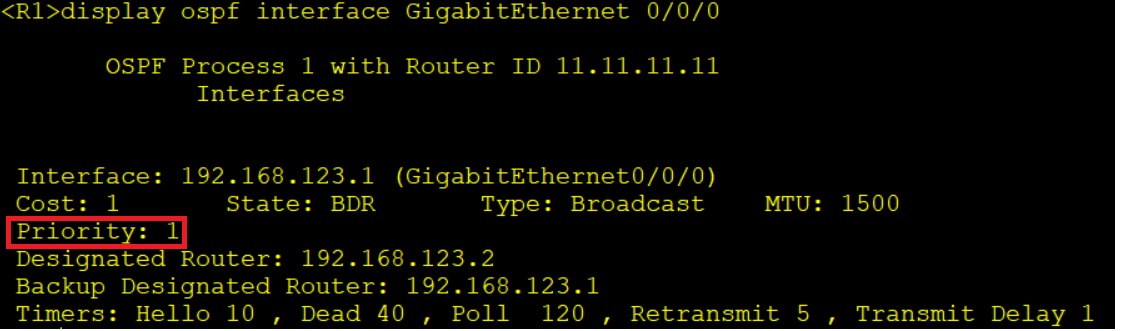
I will not change it on R1.
R2 has a priority of 10 from the last LAB, I will make it 0. And R3 has a priority of 1 then I will make it 0 also.
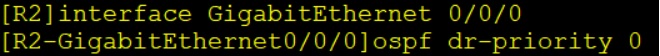
I did the same command for R3 to have dr-priority 0.
Once this is done, directly R1 will become the DR without the need of resetting the OSPF process as you can see here:
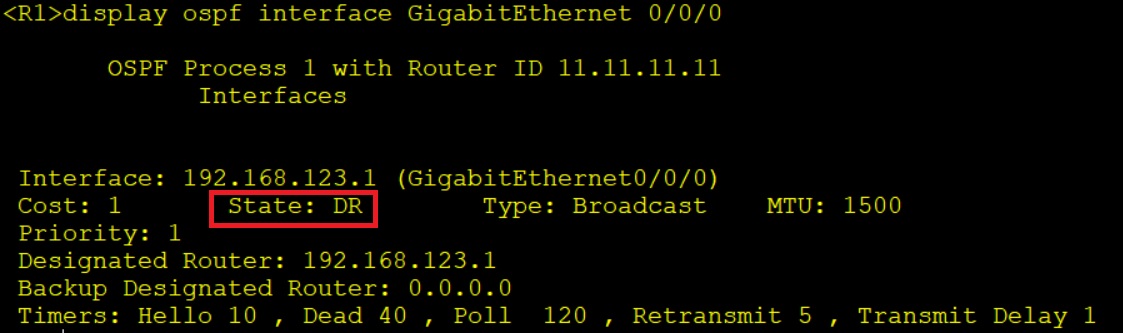
While R2 and R3 will become DROther because their priority is set to 0.

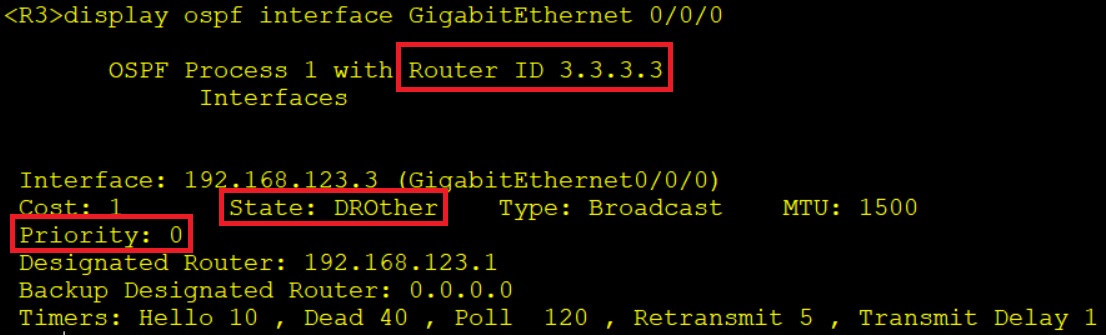
That’s all what I wanted to show you about DR priority 0.

0 Comments