Based on the last chapter, we know that OSPF routers will form neighborship, exchange LSA packets, build up the LSDB, run SFP algorithm and add the best routes to their routing table. For this to happen, the routers should be in the same OSPF area. The main area for the OSPF (that is also called the backbone area) is area 0. Let me show you to you in an illustration:
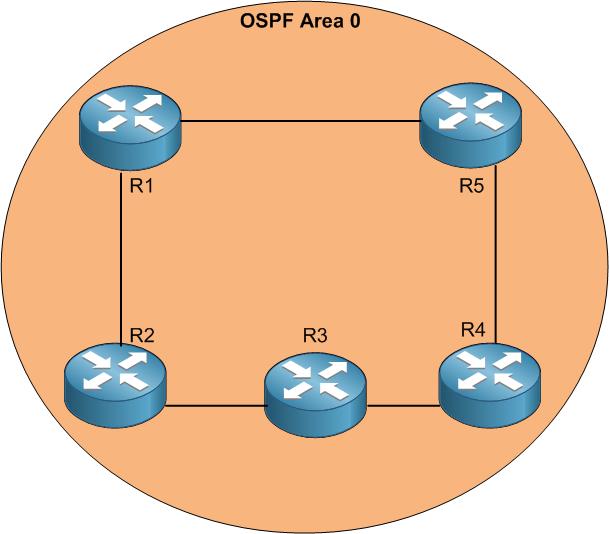
You see that all routers are inside area 0 which is the backbone area for OSPF. Inside this area, the routers form neighborship, exchange LSA’s, build up LSDB, run SPF algorithm and add the best routes to the routing table. If one router was outside this area (for example in another area), then he will not participate in the OSPF process with other routers.
The importance of the backbone area is that it is the backbone ????. That means that any other OSPF areas should be connected in a way to the backbone area. Similar to our spine in our body, all our other body parts are connected to our spine.
That means that in case you need to configure OSPF in your Huawei network, you need first to create area 0 and let all your routers belong to that area.
Someone may ask: If we should create always area 0 for OSPF, why some engineers deploy more areas? Can’t be put all routers in one area which is the backbone area?
That’s a very good question and I have an answer for it. Whenever number of Huawei routers increases more than 80 routers, then it is highly advisable to create another area (like area 1) and put other routers on that new area. The reason for this is because, when you have a lot of routers then you have more LSA’s being exchanged and the SPF algorithm will take much longer to run which cause the resources on our routers such as CPU to go very high which can lead that the router will not be able to do its normal tasks.
When adding a new area, you will end up having something similar to this:
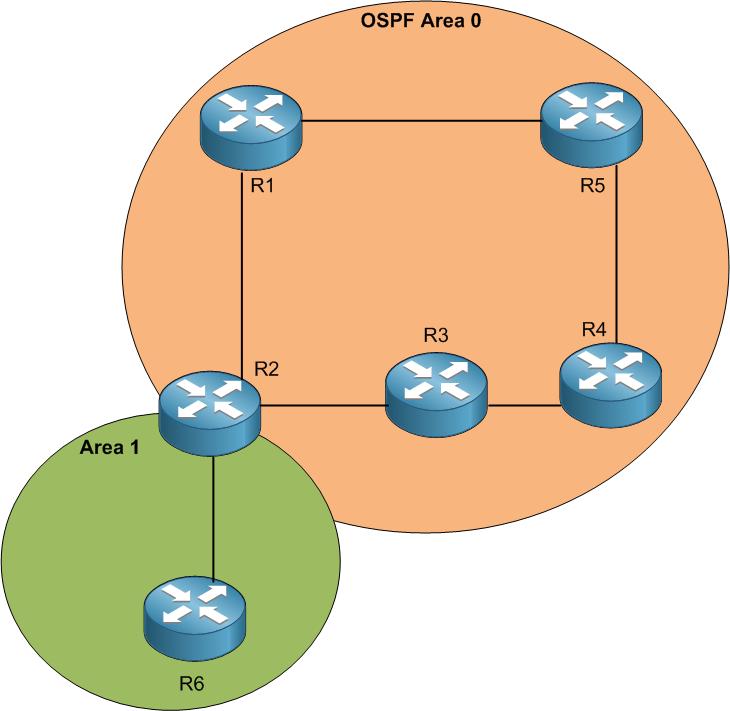
Let’s say that you have reached to 80 routers on area 0 and you need to have more routers as well as running OSPF on them, then you can create a new area (like area 1) and put your routers there. As you have noticed, area 1 is directly attached to area 0 and this is mandatory. However, routers in area 1 will not be aware of all the process that is happening in area 0 between all routers (such as LSA’s exchange, SPF algorithm, etc.) and vice versa. The router which is connected area 0 and area 1 (in our scenario it is R2) will have a job to allow the routers in area 0 to know about the networks in area 1 and vice versa.

0 Comments