In chapter 2, I have explained why you need to have multiple areas in OSPF. To remind you, multiple areas are needed whenever you have an OSPF network of more than 80 routers, then you can create a new area and put the additional routers in that area. Of course, you can create more than 1 area in case you have a lot of routers.
I also spoke about the ABR and his function. In this chapter, I will apply a LAB to show you how you can configure OSPF having routers in different areas and if they will be able to reach the destination networks even if they are in different areas. Let’s start with the LAB.
LAB: OSPF Multi Area Configuration

In this LAB, I do have R1and R3 in area 0 connected to the same switch, while R2 is acting as an ABR connected to area 0 and area 1, and R4 which is completely in area 1. Every router has a loopback interface acting like a remote network as the following:
- R1: 1.1.1.1
- R2: 2.2.2.2
- R3: 3.3.3.3
- R4: 4.4.4.4
The goal is to configure OSPF on all routers, advertise the connected interfaces including the loopback interfaces, and check if all routers can reach each other’s loopback interfaces.
I have already set the IP addresses and created the loopback interfaces. Let’s start directly by configuring OSPF. I will go from R1 all the way to R4.
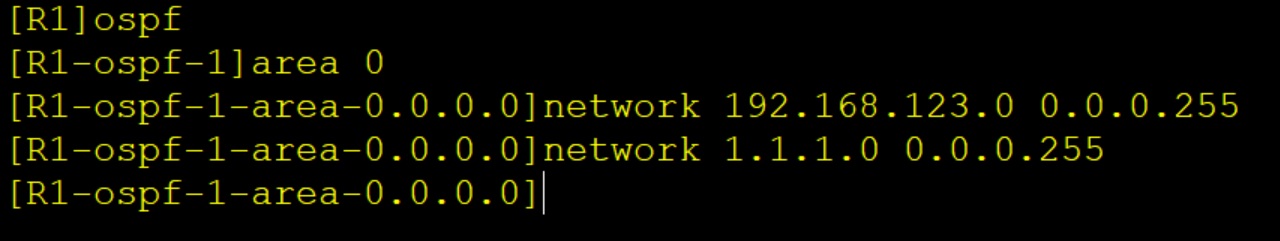
Apologies, the Full Lesson Access is Only for Members....

Get Access to all Lessons from different Vendors
Affordable Price to Enhance your IT Skills!
Always Accessing all Lessons including the New Added Ones

100% Satisfaction Guaranteed!
You can cancel your membership at anytime.
No Questions Asked Whatsover!

0 Comments