From the last chapters we know that each area should be connected to the backbone area which is area 0. However, we may have cases where we have an OSPF area (like area 2) that is not directly connected to the backbone area but to another area (like area 1). In other word, there is no any possible ABR between the backbone area and that other area (area 2). Then we are in a problem because OSPF requires that all areas to be connected to area 0 in order for OSPF to work.
Let me show you by an example.
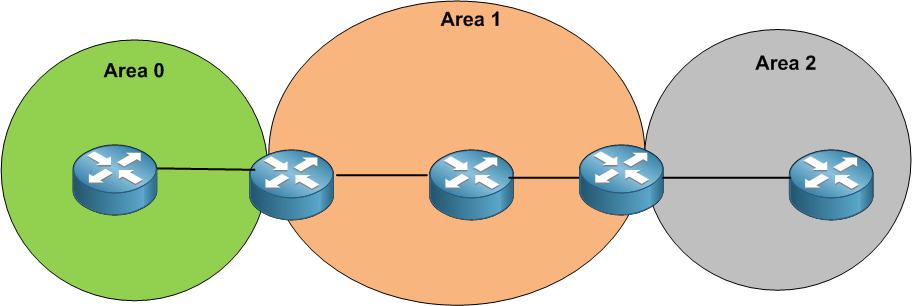
You can see that area 2 is not directly connected to area 0. This is a big problem. So how can we solve this issue? This can be solved by using the Virtual Link. When using Virtual link, then it is like we are extending area 0 inside area 1 in so area 2 can reach it. Let me show you what I mean.

Now I have the virtual link so area 2 will be like connecting directly to area 0. The virtual link in OSPF is nothing than a tunnel through area 1 so area 2 can reach area 0.
That’s all what you need to know about the OSPF virtual link as for the theoretical part, let’s apply this on a LAB to see how virtual link can be configured on OSPF using Huawei routers.

0 Comments