In OSPF there are different LSA types. That’s something we have seen in the last chapter (chapter 8) when we looked inside the OSPF Link State database table (LSDB). I am sure that you remember I told you that I will discuss about the LSA types in this chapter so now it is time to speak about those LSA types.
Actually, there are 7 different LSA types and each one has a role. The LSA’s can be seen in the LSDB table.
The LSA types are:
- LSA Type 1: Router LSA
- LSA Type 2: Network LSA
- LSA Type 3: Summary LSA
- LSA Type 4: Summary ASBR LSA
- LSA Type 5: Autonomous system external LSA
- LSA Type 6: Multicast OSPF LSA
- LSA Type 7: Not-so-stubby area LSA
Let’s start speaking about LSA type 1.
LSA Type 1 – Router LSA

Once OSPF is configured on routers residing in the same area, they will flood type1 router LSA within that area, in those LSA’s you will see a list of connected links that each router has so that the peer routers can know about the network(s) of the other peer router.
Remember, this type of LSA happens and stays always within the same area.
LSA Type 2 – Network LSA
The 2nd type of LSA is LSA Type 2 which is called Network LSA.
This type of LSA is seen only on multi-access networks because this is generated by the Designated Router (DR). Let me show you that in an illustration.
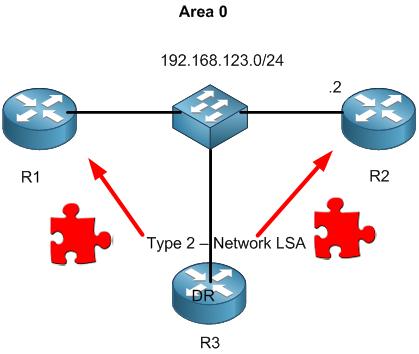
R3 is the DR of this multi-access broadcast network. As being the DR, he will send LSA type 2 which is the Network LSA.
In this type of LSA, we will see the following information:
- All routers that are connected in the multi-access network.
- The DR of this multi-access network.
- The prefix and subnet mask of this multi-access network.
So, in my example above, you will find R1, R2 and R3 in the LSA type 2, then you will find that R3 is the DR, and you will find that the prefix is 192.168.123.0 with a subnet mask of 255.255.255.0
In a conclusion, you will see LSA Type 2 only in case you have a DR in a multi-access broadcast network (or non-broadcast network such as Frame Relay), and the Network LSA will stay within the area.
LSA Type 3 – Summary LSA
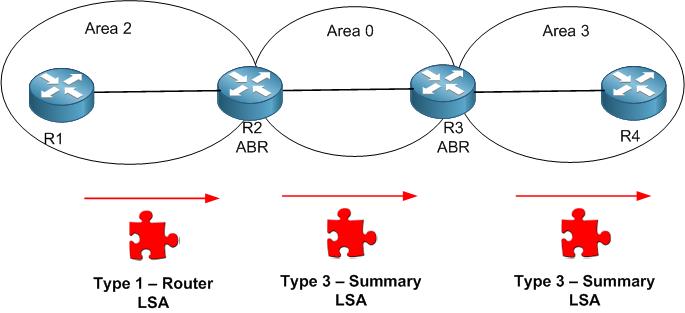
Here we are in Type 3 LSA which is called Summary LSA. Just to mention that Summary LSA does not mean that there is any summarization happening, it is just its name ????.
So, what is this LSA type and what is its function. As you see on the above scenario, R1 is in area 2 with R2. R1 will flood Type 1 LSA and R2 will receive it as we have learned in this chapter.
We do have a multiple area scenario, and we know that Type 1 LSA does not get flooded outside the area where other routers are located. So the question is: how can R3 and R4 know about the networks which are in area 2 in case R1 LSA type 1 stays only in Area 2?
To solve the problem, R2 (who is the ABR) will flood the LSA Type 3 (Summary LSA) to area 0 then R3 will know about the networks in area 2.
Same does R3 (who is an ABR), he will flood LSA Type 3 (Summary LSA) to area 3 then R4 will know about the networks in area 2 and area 0.
Conclusion: Type 3 – Summary LSA is a used in what we call “inter-area” so all routers in other areas learn prefixes from other areas in OSPF.
LSA Type 4 – Summary ASBR LSA
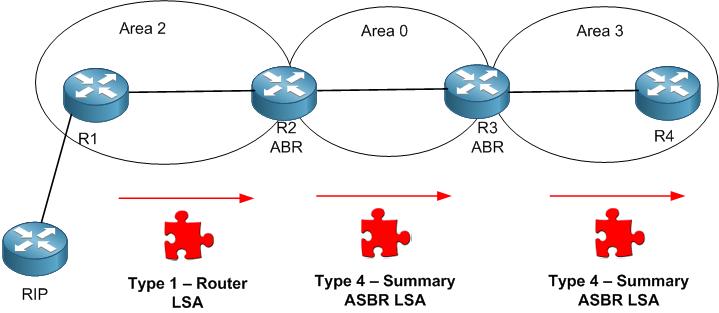
The 4th type of LSA is called Summary ASBR LSA. We already know that the ASBR is a router which has one interface in the OSPF area, and another interface connected to another network (in our case RIP routing protocol).
R1 in our case is the ASBR. His function is to redistribute RIP into OSPF so all OSPF routers know about the RIP networks, and redistribute OSPF into RIP so all RIP routers know about the OSPF networks.
It is very required that the ASBR is known to all OSPF routers because he is their gateway to go to RIP networks. So, once R2 receives from R1 the Router LSA (Type 1), then he will create Type 4 Summary ASBR LSA and flood it into area 0, then R3 knows that R1 is an ASBR. Same does R3, once he has received the Type 4 Summary ASBR LSA, he will flood again Type 4 Summary ASBR LSA into area 3 then R4 knows that R1 is the ASBR.
This is the whole function of the LSA Type 4.
LSA Type 5 – External LSA
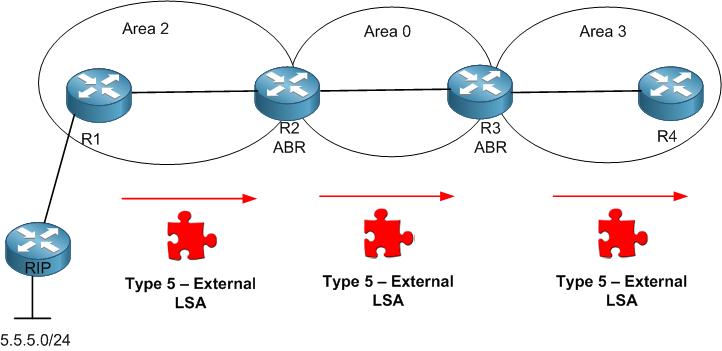
The 5th type of LSA is called External LSA.
We are still in the same scenario, and let’s say that the RIP router has an advertised network which is 5.5.5.0/24. As we said, R1 is redistributing RIP into OSPF. In order for the ASBR (R1) to inform about the network 5.5.5.0/24, then he will flood Type 5 External LSA inside area 2. In his turn once received, R2 will flood also Type 5 External LSA inside area 0, then when received R3 will flood also Type 5 External LSA inside area 3. This way, all routers will learn about the network 5.5.5.0/24.
LSA Type 6 – Multicast OSPF LSA
This type of LSA is used for Multicast when using PIM (Protocol Independent Multicast). As we are not going to do any multicast in this book, I will skip that type of LSA.
LSA Type 7 – Not-so-stubby area LSA
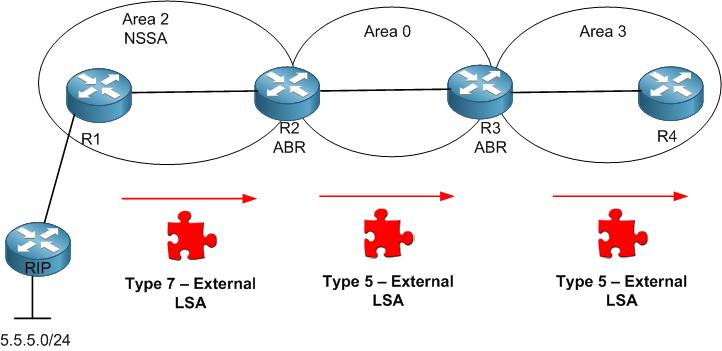
The last type of LSA’s that we have in OSPF is called:
LSA Type 7 – Not-so-stubby area LSA
I know that you don’t know yet what is a Not-so-stubby area (NSSA) because we didn’t discuss about it yet (we will cover it in this book later). But just know that once an area in an NSSA then it will not allow LSA type 5 to pass. In our scenario, we still have R1 as the ASBR redistributing the RIP network, however no router will know about the network 5.5.5.0/24 because normally this should pass via LSA type 5 and area 2 is a NSSA, that means it won’t allow LSA type 5 to pass.
So R2 will use LSA Type 7 – Not-so-stubby area LSA to send the same information without the LSA is being blocked, then R2 will receive that LSA and in turn he will flood it to area 0 as LSA Type 5 because area 0 is not an NSSA area. Same do R3, once it hears the LSA it will flood LSA Type 5 in area 3.
Woooow!!!! A lot of information I guess, but it is very important to know the different types of LSA’s especially when you are going to work on OSPF and do troubleshooting.

0 Comments