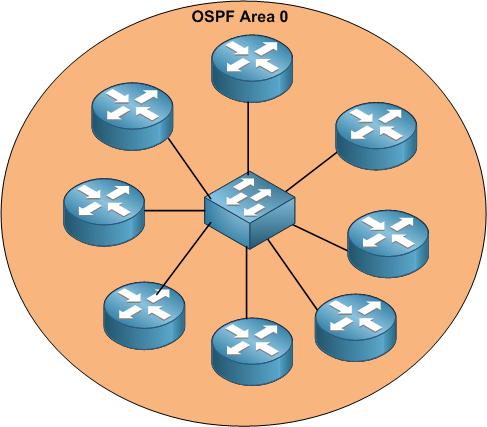
This is a multi-access broadcast network. We have 8 routers connected to the same switch and all are in OSPF area 0 (will speak about the areas later in this book). Once OSPF is enabled on the routers, they will be flooding the LSA packets to build up the LSDB as we have learned. Then the result will be as the following:
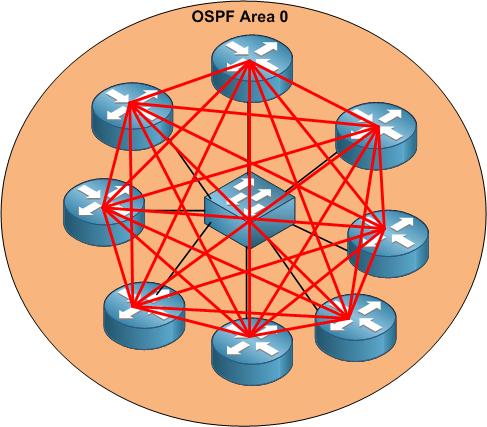
We will have full mesh OSPF neighbors, and each router will flood LSAs to all other routers. Later you will know that LSA’s are flooded as multicast, so that is not very good to our network. Do we have any other solution? Here comes the Designated router as the following:
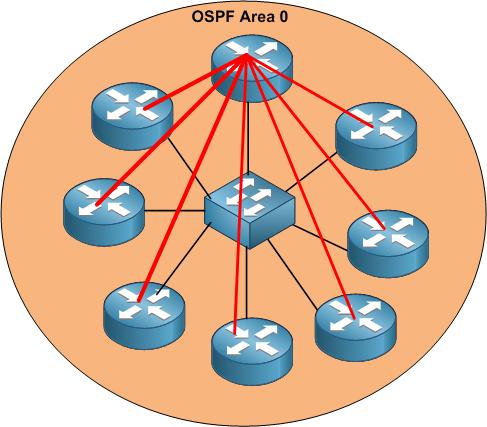
All OSPF routers will elect one router in the network to become the Designated Router (DR) (will speak how the election will happen later in this book). This way, all OSPF routers will send their updates (including LSA’s) to only the DR who in turn send them to all other routers. This will reduce the OSPF traffic on our network. For this, all OSPF router should form full OSPF adjacency (or neighborship) with the DR and not with all other routers.
Now, what if the DR router went down? How the OSPF network will run? You know that we have a single point of failure if we have 1 DR only. The answer is to have a Backup Designated Router (BDR) as following:
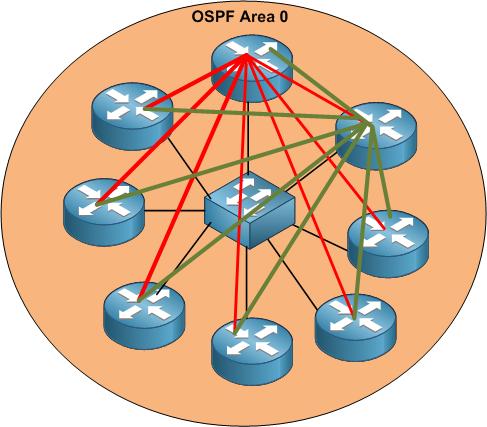
The BDR is just a backup for the DR router, so in case the DR goes down then the BDR will take the role of the DR. For this, all routers (including the DR) should have OSPF adjacency with the BDR.
To mention, we only see DR/BDR is a multi-access network such as in the scenario I showed above where all routers are connected to a switch. Also, you may see it in a multi-access non-broadcast network such as a Frame-relay network where you should make the HQ router as a DR. There is no need for DR/BDR when we point on a point-to-point network because in this case you have only 2 routers connected to each other, and it doesn’t matter whether one of the routers is DR and the other is not or vice versa.

0 Comments