Now we understand the MTU, let’s see the possibility of increasing the L2 MTU which differs from one MikroTik Router (or Switch) to another. Here below you can see an illustration demonstrating this:
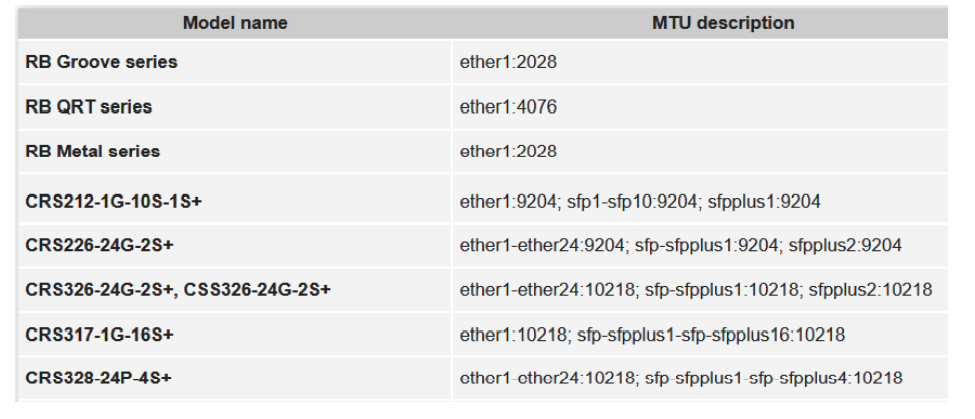
You can see clearly that each model can have a bigger or smaller L2 MTU. When you increase the L2 MTU to a bigger number, this will be called a Jumbo frame.
Apologies, the Full Lesson Access is Only for Members....

Get Access to all Lessons from different Vendors
Affordable Price to Enhance your IT Skills!
Always Accessing all Lessons including the New Added Ones

100% Satisfaction Guaranteed!
You can cancel your membership at anytime.
No Questions Asked Whatsover!

0 Comments