In addition of the bridge level, you can see on the Switch Tab also a table for Hosts as you can see here:
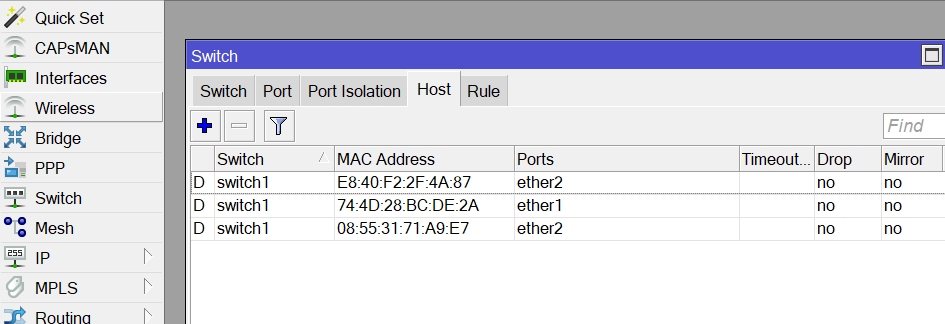
Those ports are showing here because they are hardware-offloaded. You can also make them static if you want by creating them manually the same way we did on the bridge level. Additionally, you have some more options that you can use when creating a static entry on that level. The options are:
- Copy to CPU: that means all traffic on this internet will send a copy to the CPU. This is handy in case you want to use some tools like Netwatch because on the Switch Chip level it is not possible to sniff the traffic.
- Redirect to CPU: here means that all traffic will be sent to the CPU then everything will be software offloaded and there won’t be any benefit from the Switch Chip hardware offload.
- Drop: means the traffic will be dropped
- Mirror: You may need a case when you have 2 ports that are mirroring each other, then you send the same traffic on one port to another one. This can be used when using Wireshark for example to capture some data.
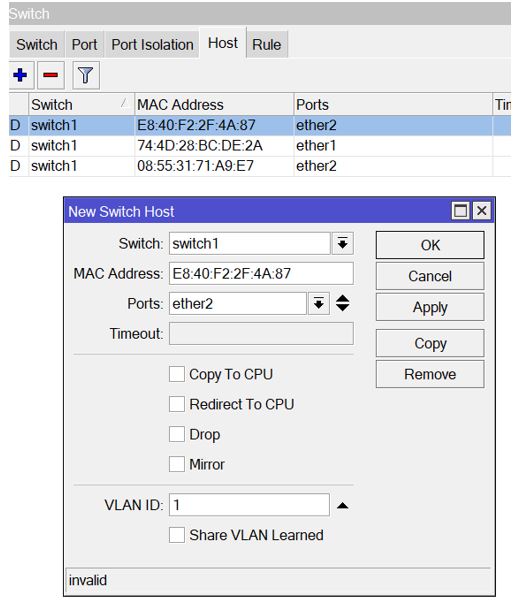

0 Comments