The 1st feature that I would like to discuss is the IGMP Snooping. What is IGMP snooping? IGMP snooping is a method that network switches use to identify multicast groups, which are groups of computers or devices that all receive the same network traffic. It enables switches to forward packets to the correct devices in their network.
The Internet Group Management Protocol (IGMP) is a network-layer protocol that allows several devices to share one IP address so they can all receive the same data. Networked devices use IGMP to join and leave multicasting groups, and each multicasting group shares an IP address.
However, MikroTik network switches cannot see which devices have joined multicasting groups, since they do not process network layer protocols. IGMP snooping is a way around this; it allows switches to “snoop” on IGMP messages, even though they technically belong to a different layer of the OSI model. IGMP snooping is not a feature of the IGMP protocol, but is rather an adaptation built into some network switches.
Let’s see what the result would be if we didn’t have IGMP snooping enabled on the MikroTik CRS3xx Switch:
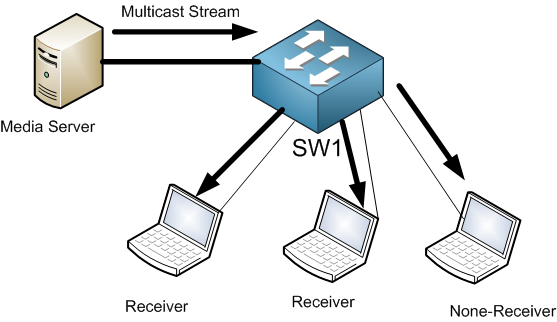
As you can see, all devices received the multicast including the one that shouldn’t have received it.
Let’s see now if we enable IGMP snooping what would be the result:
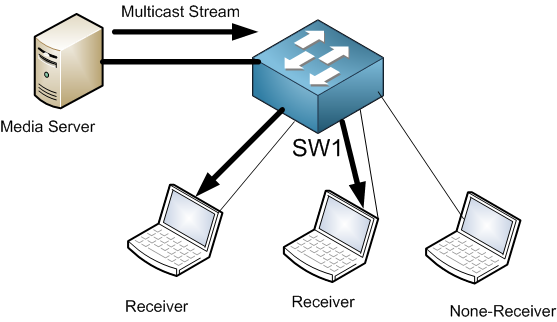
As you can see only the PCs, which was supposed to receive the multicast stream, have received it and that’s because of the enabled IGMP snooping feature.
Depending on which MikroTik Switch you are using, IGMP snooping may work on the switch chip as hardware-offload or on software offload.
To enable IGMP snooping is very easy. You have to go under the Bridge interface and check IGMP snooping as following:
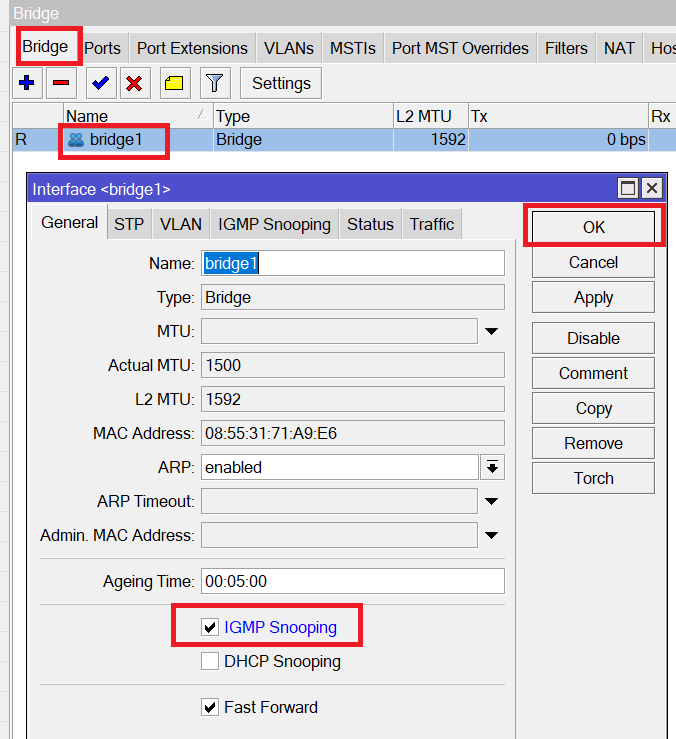
You will see that once you check the IGMP Snooping, you will have a new tab added called “IGMP Snooping”. Let’s check what is inside of it.
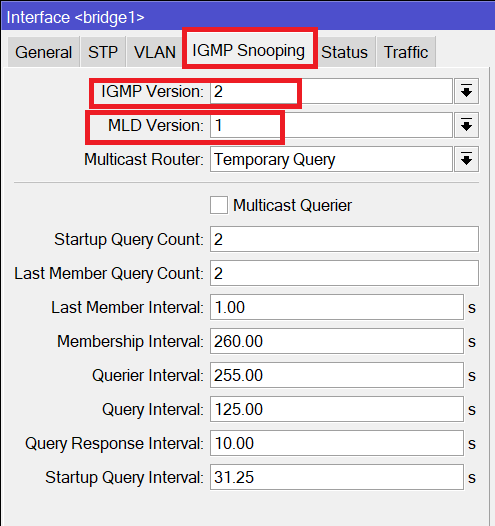
The IGMP version 2 is for Multicast stream using IPv4 and MLD version 1 is for Multicast streaming using IPv6. Normally you should not adjust the settings under the IGMP snooping tab unless you know what you are doing. That’s all you need to know about IGMP Snooping.

0 Comments