MikroTik has another Operating System that you have used on MikroTik CRS3xx series Switches. This OS is called SwitchOS (SwOS). It is totally different than RouterOS and you can access it via web user interface only.
That means that each CRS3xx series can have both options to use as OS:
- RouterOS (which is enabled by default)
- SwOS (which you need to enable it to run on the switch)
Note that in case you have made some configuration on the switch using the RouterOS, the same configuration will not be used in case you shift to the SwOS.
Let’s do a LAB to see how we can go from RouterOS to SwOS.
LAB: Booting SwOS on CRS3xx
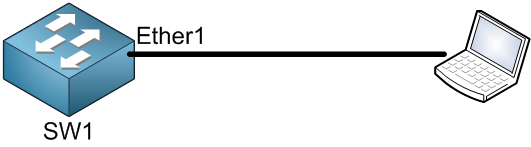
As you can see, I have my PC connected directly to the CRS3xx switch on its port Ether1. My task is to load SwOS on SW1 and to be able to access to it.
Apologies, the Full Lesson Access is Only for Members....

Get Access to all Lessons from different Vendors
Affordable Price to Enhance your IT Skills!
Always Accessing all Lessons including the New Added Ones

100% Satisfaction Guaranteed!
You can cancel your membership at anytime.
No Questions Asked Whatsover!

0 Comments