As explained, each Switch Chip has different features that you can use for configuring the Switch. Some of the features are;
- Port switching
- Port mirroring
- VLAN
- Bonding
- Quality of Service
- Port Isolation
- Access control list
- Host table
- VLAN table
For this reason, when you want to buy a MikroTik switch, it is very important to know what is the Switch Chip model and what features it can carry. Based on that, you can check if it has the features that you want to use in your network then you can buy it. Below you can see the features that are available on each switch chip model (picture taken from MikroTik Wiki: https://wiki.mikrotik.com/wiki/Manual:Switch_Chip_Features)
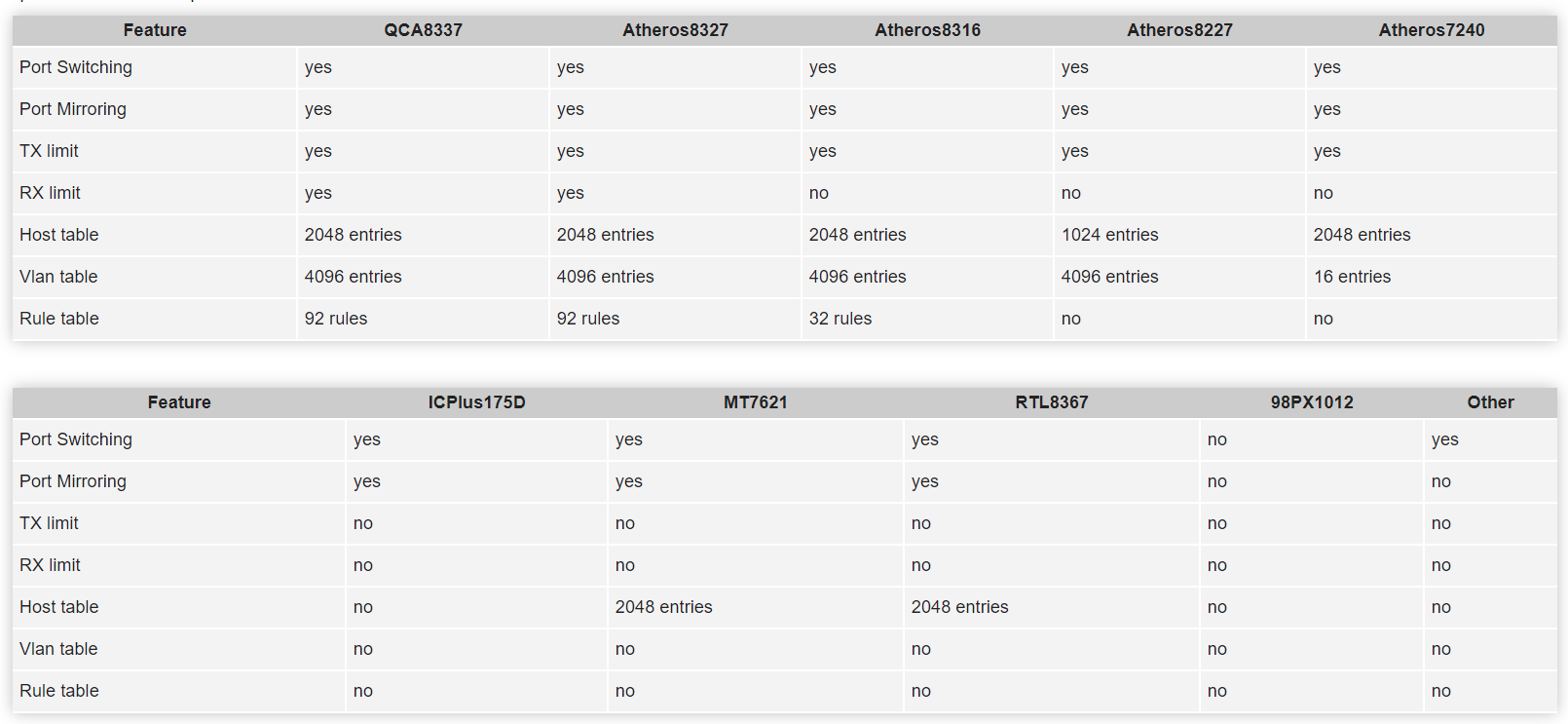
To finish this chapter, MikroTik (as well as myself) recommends using CRS3xx series Switches when you want to deploy Switching in your network using MikroTik products. There are different MikroTik CRS models, which are:
- Series 1xx
- Series 2xx
- Series 3xx
Also, there is MikroTik CSS Switch (Cloud Smart Switch) which has SwOS operating system (more to speak about SwOS in this course).
Between all those devices, I highly recommend the CRS3xx series, and this course as well as the MikroTik MTCSWE course will be based on the CRS3xx series.
With the CRS3xx series, you can profit from all features that the Switch Chip is providing while keep using the hardware offload. Below a table summarize this for you so you have a better idea:
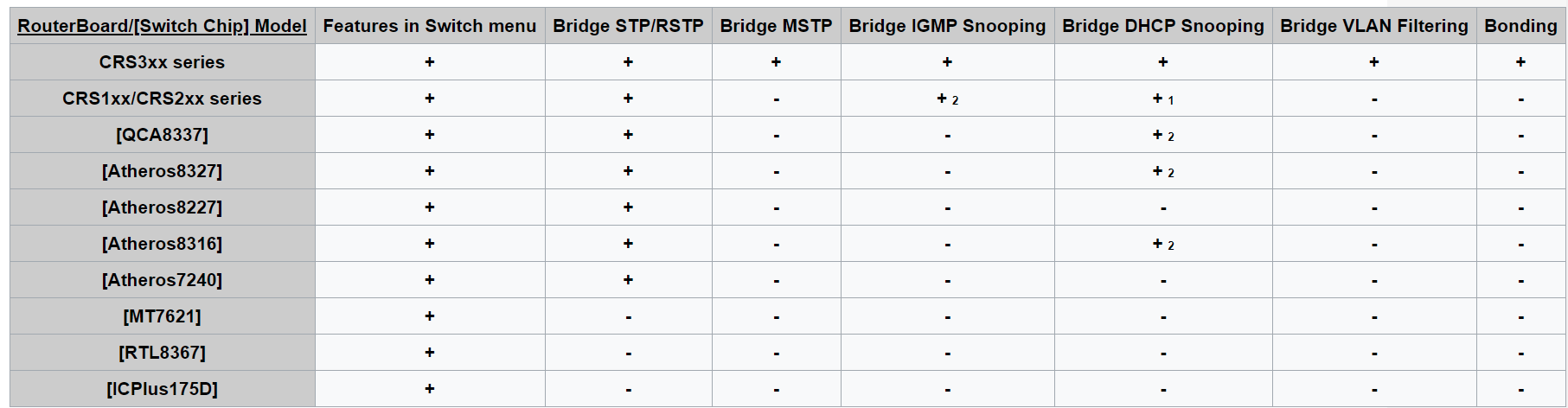
As you see above, on the CRS3xx series you have all features and they are used as Hardware offload. That’s why MikroTik wants you to use the CRS3xx series more than any other MikroTik switch model.
That’s all for this Unit, see you in the next one.

0 Comments