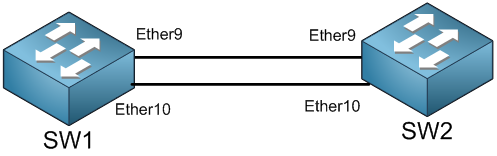
I have this scenario where SW1 and SW2 are connected to each other from the interfaces Ether9 and Ether10. If we leave it this way, we will end up having an alternate port somewhere and 1 link cannot be used, so I need to apply bonding by using the open standard 802.3ad and see if the bonding will happen.
First thing we should check whether those interfaces on the 2 switches have same speed and duplex. By default, on MikroTik Auto-negotiation is enabled and this could cause the issue, so better to hard code the speed and duplex on each interface ourselves. I will show you how you can do this on one interface then you know how to apply it to all other interfaces.
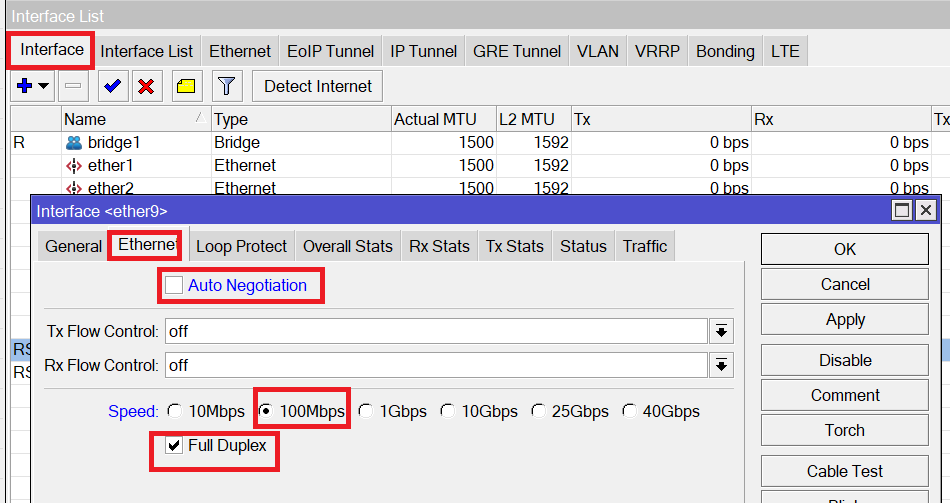
Apologies, the Full Lesson Access is Only for Members....

Get Access to all Lessons from different Vendors
Affordable Price to Enhance your IT Skills!
Always Accessing all Lessons including the New Added Ones

100% Satisfaction Guaranteed!
You can cancel your membership at anytime.
No Questions Asked Whatsover!

0 Comments